No products in the cart.
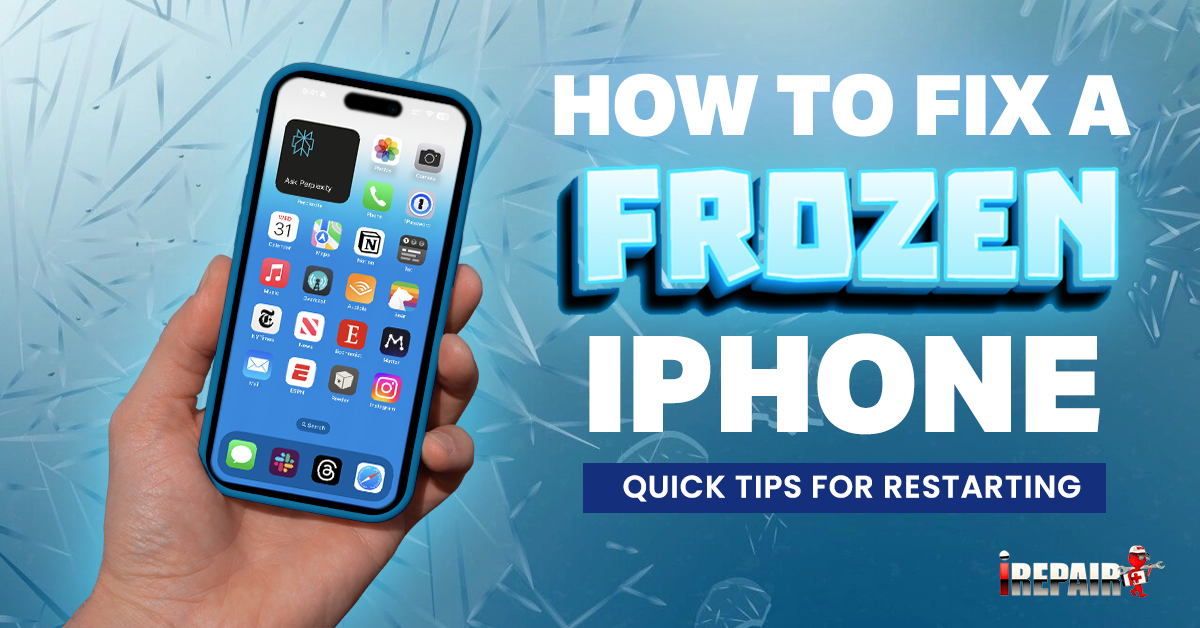
To fix a frozen iPhone, performing a force restart is a good first step. Press Volume Up, Volume Down, then hold the Power button until you see the Apple logo. This won’t erase your data and often resolves unresponsiveness caused by software bugs. Ensure your iOS is up-to-date, as outdated software can lead to freezing…. Read More

