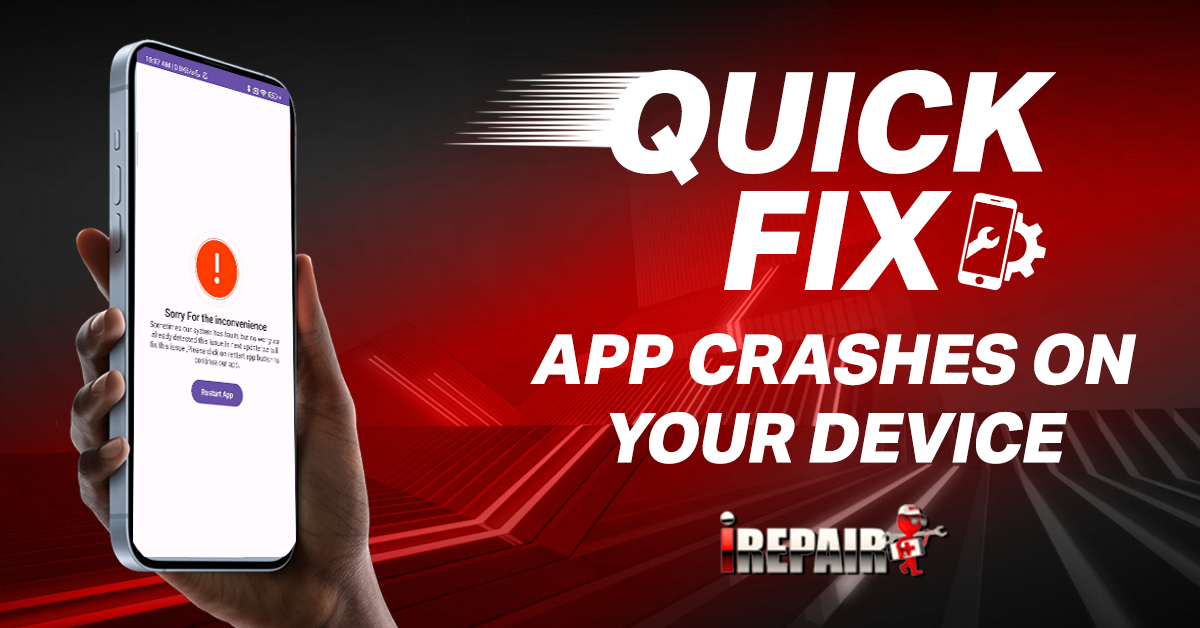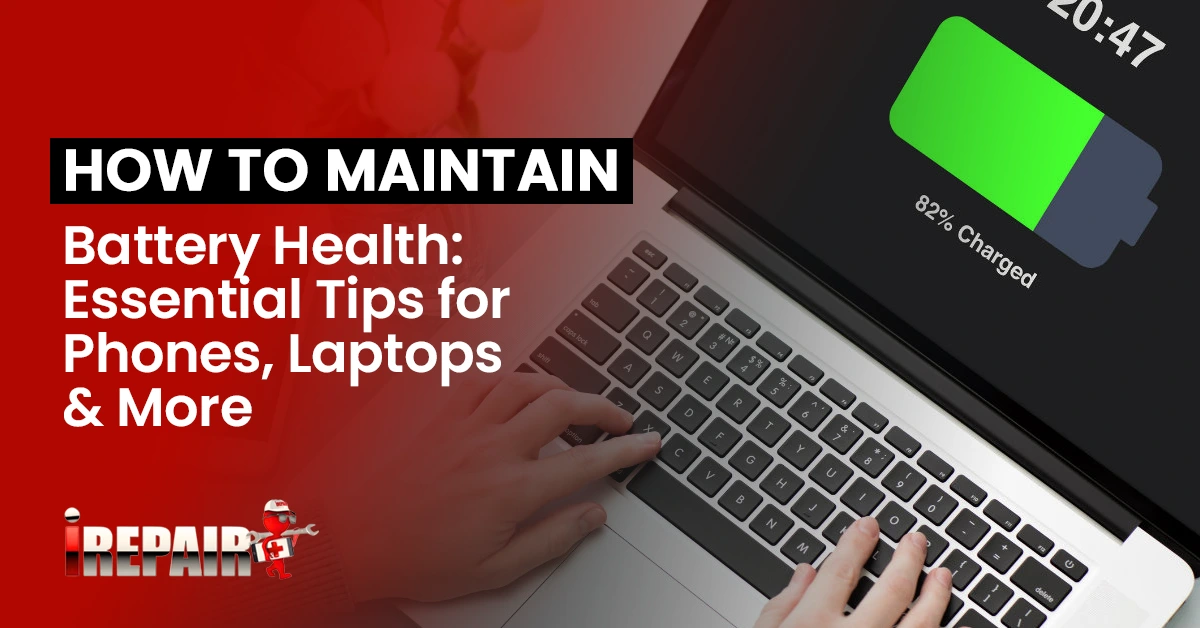How to Analyze App Crash Reports Effectively
Effective app crash report analysis requires understanding crash components like stack traces and device information first. Set up tools such as Firebase Crashlytics or Sentry to automatically collect data. Look for patterns across affected devices and OS versions to prioritize high-impact issues. Reproduce crashes in controlled environments that match user conditions, then trace back to the problematic code. Implement targeted fixes and monitor stability metrics afterward. The right approach transforms frustrating crashes into valuable diagnostic opportunities.
Understanding the Anatomy of a Crash Report
When you’re staring at a crash report for the first time, it can look like an incomprehensible wall of text, yet understanding its components is essential for effective debugging. Each report contains critical elements that tell a story about what went wrong.
At its core, a crash report includes a stack trace showing the execution path that led to failure, exception details, device information, OS version, and user actions prior to the crash. For mobile app crash diagnostics, you’ll need to distinguish between native crashes (code failures), handled exceptions, and ANRs (Application Not Responding) scenarios.
Modern software stability and performance analysis relies on interpreting these elements correctly to pinpoint exactly where and why your app failed, saving hours of guesswork.
Setting Up Effective Crash Reporting Tools
Before you can analyze crashes effectively, you’ll need the right tools in your arsenal. Popular options like Firebase Crashlytics, Sentry, Bugsnag, and AppCenter offer extensive dashboards that automatically collect and organize crash data.
Integration is straightforward. Simply add the SDK to your project and configure basic settings. The best real-time error monitoring tools will group similar crashes, track affected user counts, and prioritize issues by impact.
Set up crash reporting automation workflows to receive alerts via Slack or email when critical issues arise. Configure thresholds that trigger notifications when crash rates exceed acceptable levels. These systems save countless hours by aggregating reports that would otherwise require manual collection and sorting.
Remember to respect user privacy by implementing proper data collection consent mechanisms in your integration.
Identifying Patterns and Prioritizing Issues
Once you’ve set up proper crash reporting tools, you’ll need to make sense of the incoming data by identifying meaningful patterns. Start by grouping crashes according to their stack traces, affected devices, and OS versions to uncover common threads.
When prioritizing, focus on two key metrics: crash frequency and user impact assessment. A crash affecting 5% of users deserves immediate attention over one impacting just 0.1%. Look for crashes occurring during critical app flows like checkout or registration.
Root cause identification in app failures becomes clearer when you analyze patterns. Is a specific device model consistently affected? Does the crash happen only after certain user actions? These patterns reveal underlying issues, helping you tackle the most disruptive problems first and systematically improve app stability.
Reproducing and Diagnosing Root Causes
After identifying patterns in your crash reports, the next challenge is accurately reproducing the issues. This vital step bridges analysis and resolution, requiring both technical insight and methodical investigation. When attempting reproduction, match the exact environment where crashes occur: device model, OS version, and user actions.
Effective debugging and error log interpretation means working backward from the stack trace to identify the exact line of code that failed. Don’t just examine the exception; understand the preceding events and state changes that triggered it. Crash report troubleshooting becomes more efficient when you create a controlled test environment that mimics real-world conditions.
Remember to verify your reproduction method by confirming the crash generates the same signature as your reported issues.
Implementing Solutions and Measuring Impact
Implementing effective solutions to app crashes requires three critical steps: fixing the root cause, deploying with minimal risk, and measuring the impact of your changes. Once you’ve learned how to read crash logs properly, address the underlying issues, not just the symptoms. Fix memory leaks, handle exceptions appropriately, and update outdated dependencies.
Deploy your fixes incrementally through phased rollouts or beta channels to minimize risk exposure. Monitor app stability and performance metrics post-deployment using crash reporting tools. Track crash-free session rates, user retention, and app rating improvements to quantify your success.
Remember that measuring impact isn’t just about verifying the specific crash is gone; it’s about ensuring you haven’t introduced new issues while maintaining or improving overall app performance.
Frequently Asked Questions
Should I Fix Every Crash, Even Those Affecting Few Users?
No, you shouldn’t fix every crash. Prioritize crashes affecting many users or critical functions first. Low-impact crashes affecting a few users on uncommon devices can be addressed later. Use your crash reporting tool’s severity metrics to make data-driven decisions. Sometimes the engineering effort required to fix a rare crash isn’t worth the investment compared to addressing issues impacting your broader user base.
How Quickly Should Critical Crashes Be Resolved After Discovery?
Critical crashes should be resolved within 24-48 hours of discovery. For crashes affecting core functionality or a large percentage of users, aim for same-day fixes if possible. You’ll want to prioritize issues causing data loss or security vulnerabilities even faster. Remember, quick resolution maintains user trust and prevents negative reviews. Set up an emergency response protocol for your team to address critical crashes without delay when they’re identified.
When Should Developers Be Alerted About New Crash Patterns?
Developers should be alerted about new crash patterns immediately when they affect a significant user base or critical functionality. You’ll want to set up automated alerts for crashes that exceed your normal baseline (typically 1-2%), impact key conversion points, or show sudden spikes. Don’t wait on lower-priority patterns; bundle these into daily or weekly reports so your team stays informed without getting overwhelmed by constant notifications.
Can Third-Party SDKS Be Blamed for Crashes in Reports?
Yes, third-party SDKs are often responsible for crashes in reports. You’ll see this in stack traces where the error originates from external library code. When analyzing crashes, check for patterns in library-specific exceptions, outdated SDK versions, or integration issues. It’s important to verify it’s truly the SDK’s fault by testing isolation cases. Always keep your libraries updated and monitor release notes for known issues from third-party developers.
How Do Privacy Regulations Impact Crash Data Collection?
Privacy regulations like GDPR and CCPA impact crash data collection by requiring your explicit consent disclosures before collecting personal data. You’ll need to anonymize crash reports, implement data minimization practices, and provide users with opt-out options. These regulations may limit the contextual information you can gather, affecting your ability to reproduce certain crashes. Always guarantee your crash reporting tools offer compliance features and update your privacy policies accordingly.