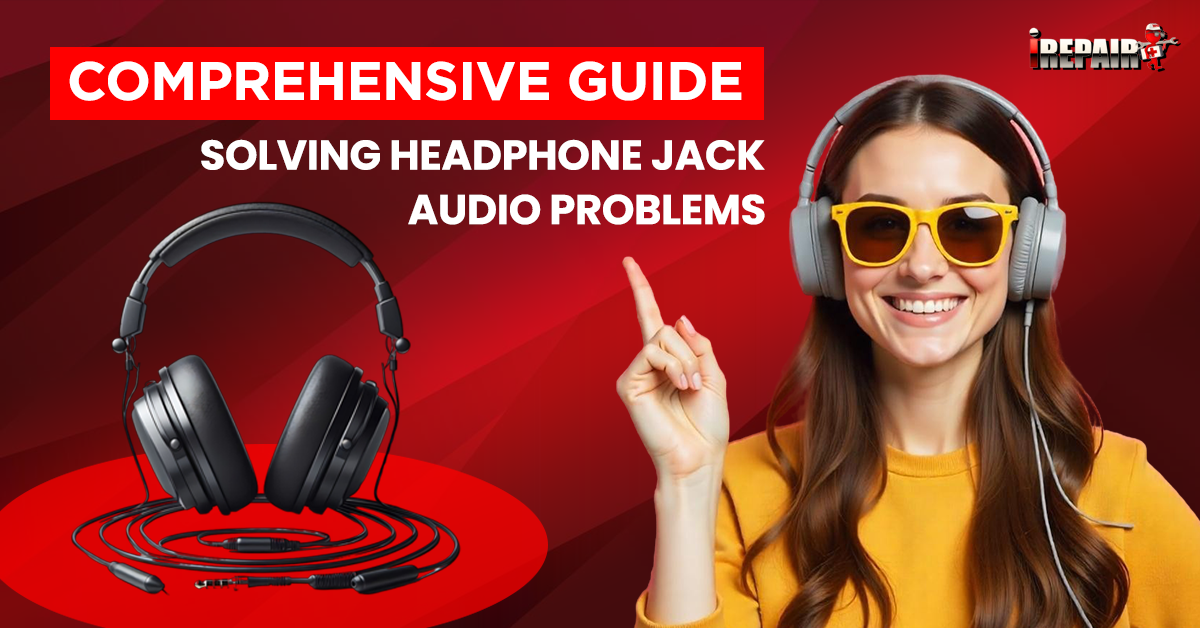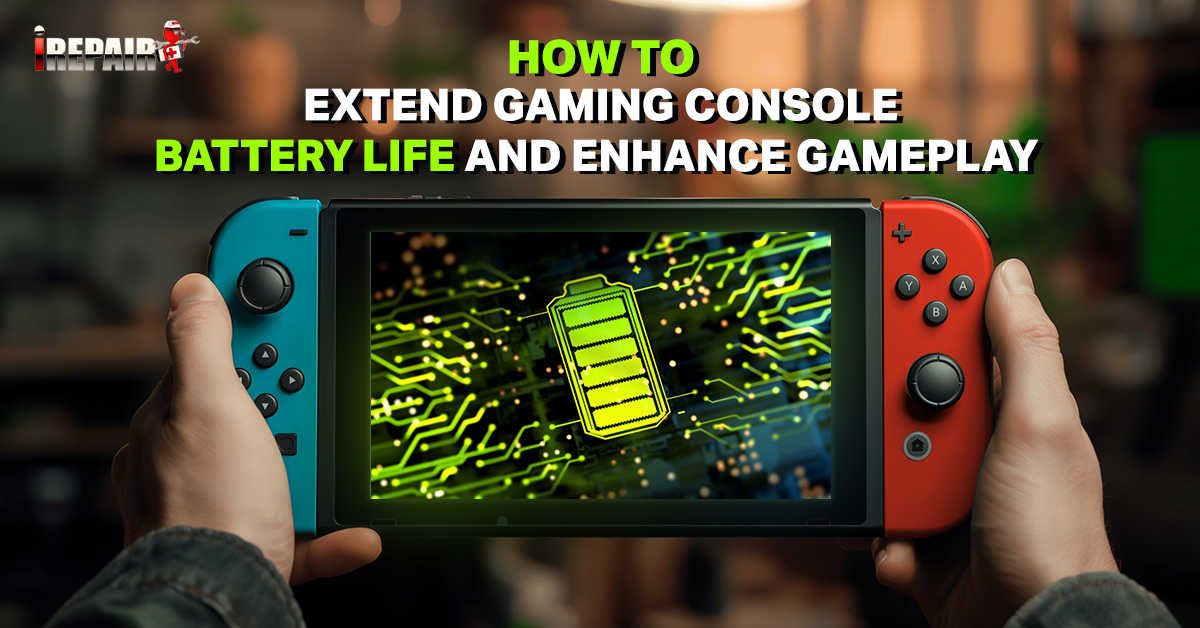How to Reduce Energy Consumption on Your Gaming Console
To reduce your gaming console’s energy consumption, start by adjusting power settings to enable auto-sleep and lower brightness to 75%. Close unused background apps, and completely shut down your system after gaming instead of using sleep mode. Keep vents dust-free for better efficiency, and download games during off-peak hours. Using power strips and balanced performance modes can also cut electricity use. Discover even more ways to maximize your console’s energy efficiency.
Understanding Your Console’s Power Settings
While modern gaming consoles offer incredible graphics and features, they can consume significant amounts of power if not configured properly. Understanding your console’s power management settings is essential for reducing energy consumption without sacrificing gaming experience.
Your console provides different power states that affect energy usage. When fully on, it draws maximum power for gaming and streaming. Sleep mode maintains network connectivity and can download updates while using less energy. Off mode, however, draws minimal power but requires longer startup times.
To optimize these settings, familiarize yourself with your console’s power management menu. You’ll find options to customize how long your system waits before entering sleep mode and whether to maintain certain functions while powered down. These small adjustments can lead to noticeable reductions in your energy bills.
Smart Usage Habits for Energy Efficiency
Beyond understanding power settings, developing smart gaming habits can dramatically cut your console’s energy use. One of the most effective console power-saving tips is to completely shut down your system when you’re finished gaming, rather than leaving it in sleep mode overnight. You’ll also save energy by downloading games and updates during off-peak hours, typically late at night or early morning.
Smart energy-efficient gaming habits include closing unused background apps, limiting your gaming sessions to specific times, and avoiding leaving your console idle for extended periods. If you’re stepping away for more than 10 minutes, it’s worth putting your console to sleep. Additionally, try to complete downloads in one session rather than spreading them across multiple days, as this reduces the overall time your console needs to be powered on.
Optimal Display and Performance Settings
Display settings on gaming consoles have a considerable impact on power consumption. To optimize your console energy efficiency, start by reducing your screen brightness to around 75% you’ll barely notice the difference while gaming, but you will save substantial power. Enable auto-dimming features when available, as these automatically adjust brightness based on room lighting.
For the best energy settings for consoles, switch to power-saving modes that slightly reduce graphics quality but markedly decrease energy use. If your console offers performance modes, choose “balanced” or “power saver” instead of “performance” mode when playing less demanding games. Consider disabling HDR for games that don’t specifically benefit from it, and turn off enhanced visual effects that drain extra power without noticeably improving your gaming experience.
Essential Maintenance for Power Conservation
Regular maintenance of your gaming console isn’t just about performance; it’s crucial for power efficiency too. As part of your long-term console care, make sure to clean dust from vents monthly to prevent overheating, which forces your system to work harder and consume more power.
Keep your console in a well-ventilated area and avoid placing it in enclosed spaces where heat can build up. Indispensable power strip usage is essential; connect your console to one that automatically cuts power when the system isn’t in use, eliminating phantom energy drain.
Check and update your system’s firmware regularly, as manufacturers often include power optimization improvements. Don’t forget to inspect power cables for wear and tear, as damaged cords can waste energy and pose safety risks.
Alternative Gaming Modes and Energy-Saving Features
Modern gaming consoles offer various power-saving modes you’ll want to explore. Most consoles feature both standby and sleep mode usage options, with sleep mode consuming considerably less power while still maintaining quick startup capabilities. By utilizing these features, you’re actively reducing electricity bills from gaming without sacrificing convenience.
Your console’s energy-saving settings might include options to switch to sleep mode after periods of inactivity automatically, dim the controller’s LED lights, or limit background processes. Take advantage of these features by accessing your system’s power management menu. Some consoles also offer performance modes that balance graphics quality with power consumption. Choosing a balanced or power-saving mode can cut energy use while still delivering an enjoyable gaming experience.
Frequently Asked Questions
Does Playing Online Games Consume More Power Than Offline Gaming?
Yes, online gaming typically consumes more power than offline gaming because your console needs extra energy to maintain a constant internet connection and process real-time data exchanges with servers. When you’re playing online, your console’s network components are actively working, which requires additional power. You’ll also use more energy if you’re using voice chat or streaming features while gaming online with friends.
Can Using Third-Party Controllers Help Reduce Energy Consumption?
Third-party controllers typically don’t have a significant impact on your console’s overall power consumption. While some wired controllers might use slightly less energy than wireless ones (as they don’t need batteries), the difference is minimal. Your console’s main power draw comes from its internal components, not the controller. If you’re looking to save energy, it’s better to focus on console settings and smart gaming habits.
How Much Money Can I Save Annually by Optimizing Console Energy Settings?
By optimizing your console’s energy settings, you can save between $25-75 annually on your electricity bills. The exact amount depends on your local energy rates and how often you use your console. If you enable auto-shutdown, use energy-saving modes, and avoid leaving your console in standby, you’ll see the biggest savings. These small changes really add up – you’re not just helping the environment, but your wallet too.
Will Using Power-Saving Features Affect My Game Loading Times and Performance?
While power-saving features can slightly increase loading times, you’ll typically only notice a difference of a few seconds. Most modern consoles are designed to maintain core gaming performance even in eco modes. The impact is minimal during actual gameplay – you won’t see reduced frame rates or graphics quality. If you’re concerned, you can always customize settings to balance energy efficiency with your desired performance level.
Does Downloading Games Use Less Energy Than Playing From Physical Discs?
Generally, digital downloads use less energy than playing from physical discs since there’s no mechanical disc drive running constantly. While the initial download consumes power, once installed, digital games access data directly from your console’s storage with minimal energy use. However, you’ll still want to ponder storage space and internet usage, as downloading large games can temporarily spike your power consumption during the download process.