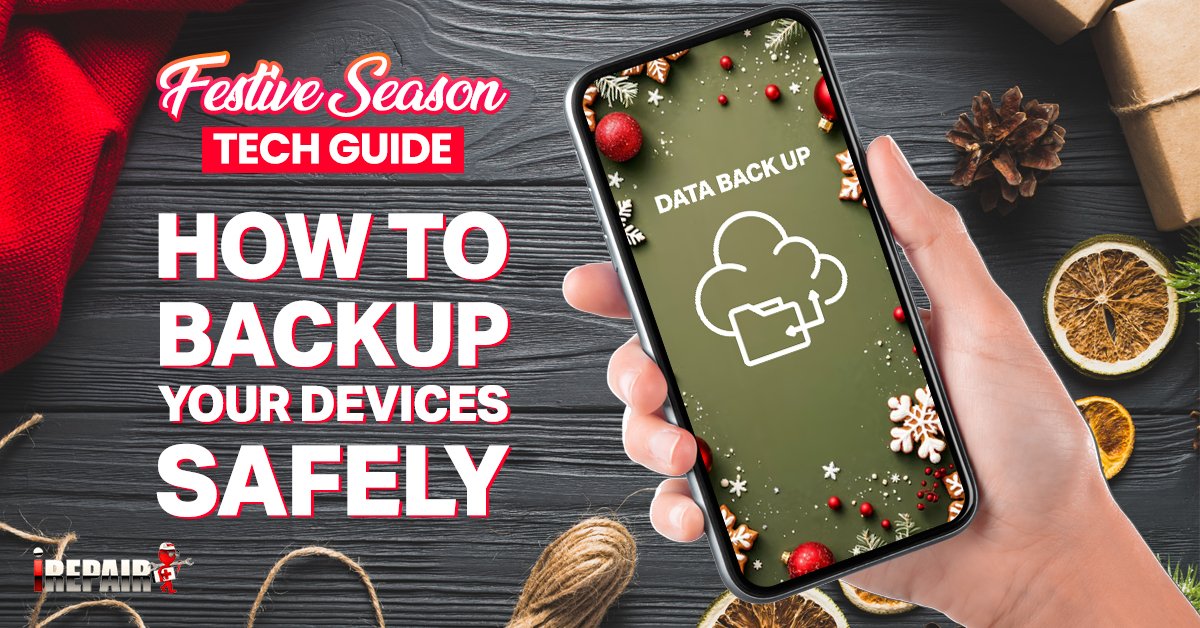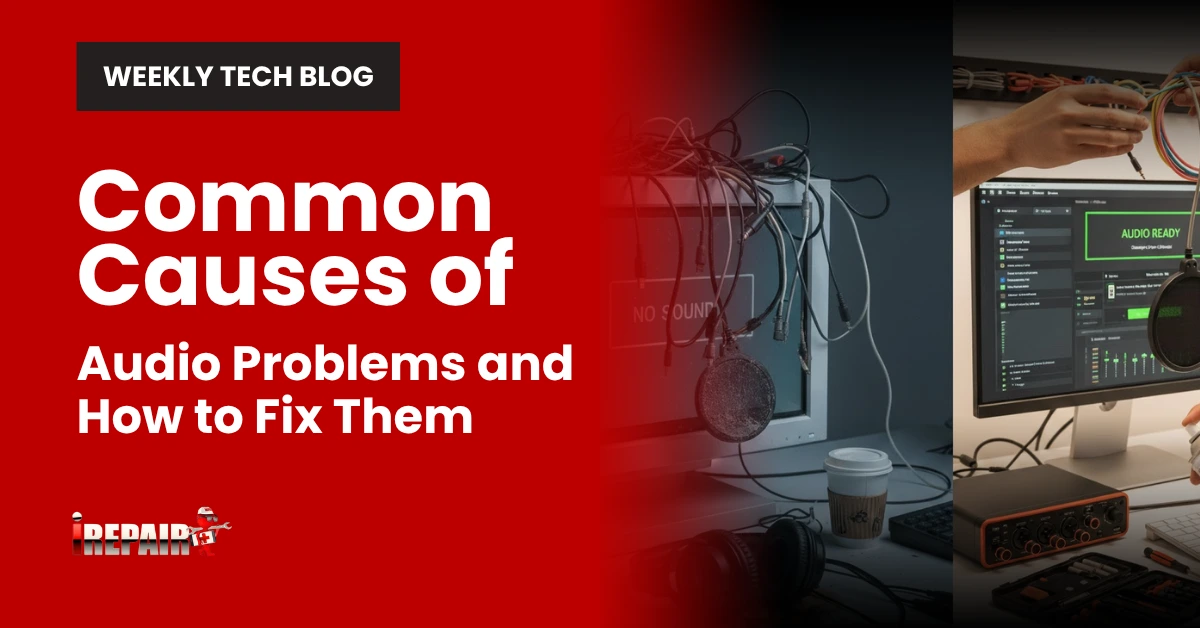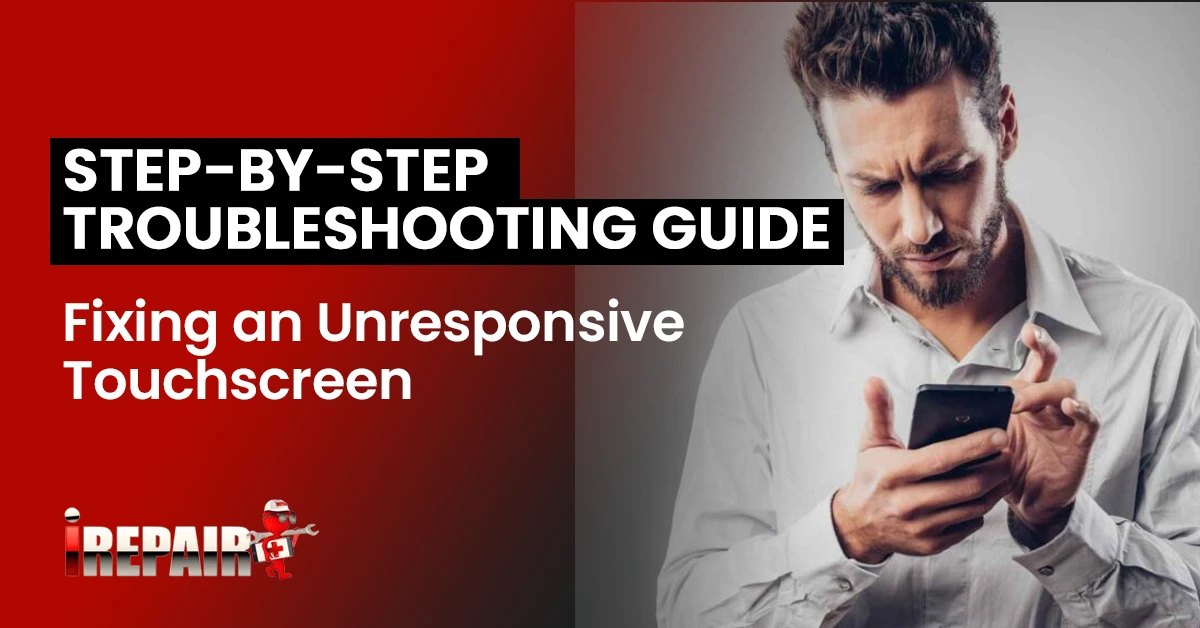Preventing Screen Damage for Phones, Laptops, and Tablets
To protect your devices from screen damage, you’ll need a combination of quality accessories and careful habits. Always use tempered glass screen protectors and durable cases with raised edges. Keep devices in dedicated compartments away from keys and coins, and handle them with both hands while keeping screens facing up. Regular cleaning with microfiber cloths and proper storage practices will help too. Discover proven strategies to maximize your device’s protection and longevity.
Understanding Common Causes of Screen Damage
While modern screens are more durable than ever, they’re still vulnerable to several common types of damage that can quickly turn an expensive device into a costly repair. The most frequent culprit is drops and accidental impacts, which can occur when you’re rushing or multitasking. Even a fall from waist height onto a hard surface can shatter your screen.
Another significant threat comes from pressure damage from bags or tight storage, especially when you pack your device in overcrowded backpacks or squeeze it into tight spaces. Keys, coins, and other hard objects in your pockets or bags can create scratches that weaken the screen’s structure over time. Additionally, prolonged exposure to direct sunlight or extreme temperatures can cause internal stress that compromises screen integrity.
Essential Screen Protection Products and Solutions
When it comes to protecting your device’s screen, a few essential products can dramatically reduce the risk of damage. Tempered glass screen protectors offer superior protection against scratches and impacts compared to plastic alternatives, absorbing shock from drops while maintaining touch sensitivity. They’re also more durable and feel better under your fingers.
Protective cases with raised bezels keep your screen from making direct contact with surfaces when placed face down. Look for cases that offer extensive corner protection and shock-absorbing materials. Additional accessories, like padded sleeves for laptops and tablets, provide extra security during transport. For ideal protection, combine a high-quality tempered glass protector with a robust case. These two elements work together to shield your device from the most common hazards.
Best Practices for Device Handling and Storage
Most screen damage occurs during everyday handling, making proper device management essential for longevity. To maximize screen durability and maintenance, always use both hands when carrying your devices and keep screens facing upward when setting them down. Never place devices near table edges or in precarious positions where they might fall.
Establish proper screen cleaning methods by using only microfiber cloths and approved cleaning solutions. Avoid placing heavy objects on top of your devices, and store them in dedicated compartments away from keys, coins, or other hard objects that could cause scratches. When traveling, use protective sleeves and avoid overpacking bags that might put pressure on screens. Remember to keep your devices at moderate temperatures and away from excessive moisture to prevent internal damage that could affect screen performance.
Professional Screen Protection Services and Warranties
Professional screen protection services and warranties offer an extra layer of defense beyond basic handling practices. When you consider insurance or extended warranties for your devices, you’ll want to evaluate the coverage details and cost-effectiveness carefully.
Many manufacturers and third-party providers offer protection plans that cover accidental drops, water damage, and screen replacements. You’ll typically find that premium device warranties are worth the investment, especially if you travel frequently or use your devices in challenging environments.
Before purchasing coverage, compare deductibles, claim limits, and service quality. Some plans offer same-day repairs or device replacement, while others might require longer processing times. Consider your device’s value and your usage patterns to determine if the additional protection aligns with your needs.
Impact-Resistant Cases and Accessories Worth Investing In
Since your device’s survival often depends on its first line of defense, investing in a high-quality impact-resistant case is essential for long-term protection. Look for a durable protective case featuring raised edges, reinforced corners, and shock-absorbing materials like TPU or polycarbonate. These elements work together to disperse impact forces away from your screen.
Beyond cases, consider impact-resistant accessories that complement your device’s protection. A heavy-duty screen protector, sturdy device stand, and secure mounting system can drastically reduce the risk of drops and accidents. For laptops and tablets, protective sleeves with water-resistant exteriors and padded interiors offer additional safeguarding during transport. Remember that quality matters. Cheaper alternatives might save money initially, but they won’t provide the same level of protection against costly screen damage.
Frequently Asked Questions
Can Screen Protectors Affect Touch Sensitivity or Facial Recognition Features?
Yes, screen protectors can affect your device’s touch sensitivity and facial recognition, but the impact is usually minimal with high-quality protectors. You’ll notice slightly reduced touch sensitivity with thicker protectors, while cheaper ones might interfere more noticeably. For facial recognition, look for protectors specifically designed to work with your device’s sensors. Most modern tempered glass protectors are optimized to maintain these features effectively.
How Often Should Screen Protectors Be Replaced for Optimal Protection?
You’ll want to replace your screen protector when you notice visible scratches, chips, or cracks, as these compromise its protective abilities. Generally, a high-quality tempered glass protector can last 6-12 months with normal use, while plastic ones may need replacement every 3-4 months. If you’ve had any significant impacts or drops, it’s best to replace your protector immediately, even if damage isn’t obvious.
Do Magnetic Phone Mounts Damage Screens or Internal Components?
Quality magnetic phone mounts won’t damage your screen or internal components when used correctly. Modern phones are designed with magnetic interference protection, but you’ll want to avoid placing the magnet directly on the screen. Instead, use mounts that attach to your phone’s case or back panel. If you’re concerned, check your device manual as some manufacturers specify safe mounting locations and magnet strength limits.
Will Using Public Charging Stations Risk Damaging My Device’s Screen?
Public charging stations don’t directly damage your screen, but they can pose other risks to your device. The main concern is “juice jacking,” where malicious charging ports can steal data or inject malware. While this won’t affect your display, it’s smart to use your own charging block or a USB data blocker. If you must use public charging, don’t leave your device unattended where it could be knocked over or damaged.
Can Extreme Weather Changes Cause Screen Damage During Outdoor Activities?
Yes, extreme weather changes can definitely harm your screen. When you’re moving between very hot and cold environments, condensation can form inside your device, potentially damaging internal components and the screen. You’ll also want to watch out for direct sunlight, which can overheat your screen and cause display issues. If you’re exercising outdoors, keep your device at a stable temperature and protected from moisture.