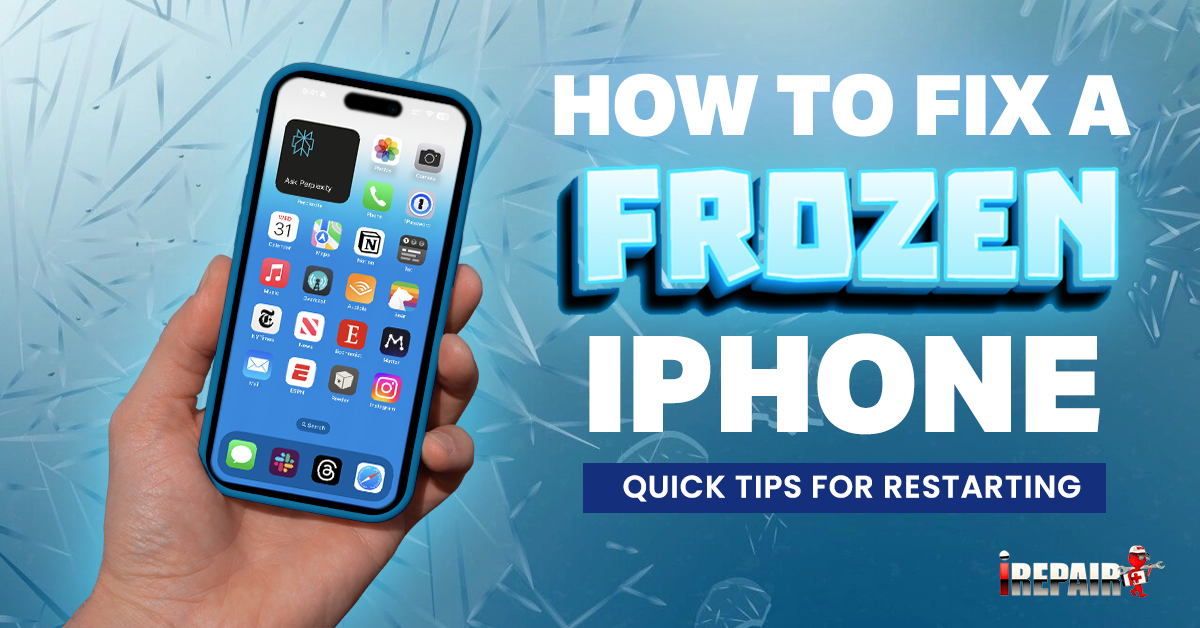Gaming Console Battery Life Hacks Every Gamer Should Know
To maximize your gaming console’s battery life, start by reducing screen brightness to 40-50% and enabling power-saving mode. You’ll want to close background apps, turn off HDR, and use airplane mode for offline gaming. Keep your charge level between 20-80% and opt for less demanding games when possible. Invest in a high-capacity power bank and cooling stand for extended sessions. These foundational tips are just the beginning of your journey to longer gaming sessions.
Essential Display Settings to Maximize Battery Life
The display screen is typically the biggest battery drain on any gaming device. By making a few simple adjustments to your display settings, you can considerably extend your gaming sessions without compromising your experience.
Start by lowering screen brightness to about 40-50% you’ll be surprised how quickly your eyes adjust to the dimmer setting while still maintaining clear visibility. For console gamers using TVs, turn off HDR or dynamic contrast when they’re not essential to gameplay. These features, while visually striking, consume substantial power.
If you’re playing in a well-lit room, you can reduce brightness even further. Many modern gaming devices also offer auto-brightness features that adjust based on ambient lighting. Use these to optimize power consumption throughout your gaming sessions.
Smart Power Management Techniques While Gaming
Three key power management techniques can greatly extend your gaming sessions. First, enable your console’s built-in power-saving mode, which automatically adjusts system performance and screen brightness based on usage patterns. This portable gaming power management feature can save hours of battery life during extended play.
Second, close any background apps and disable unnecessary features like auto-recording or achievement tracking. These processes silently drain your battery even when you’re not actively using them. Finally, master battery optimization techniques for devices by using airplane mode when playing offline games and turning off secondary controllers or wireless headsets when they’re not needed.
These simple adjustments work together to substantially reduce power consumption without compromising your gaming experience, letting you focus on what matters most: the game itself.
Must-Have Accessories for Extended Gaming Sessions
When planning for marathon gaming sessions, having the right accessories can make all the difference in maintaining both comfort and device longevity. A high-capacity portable charger or power bank is indispensable, especially for handheld consoles like the Nintendo Switch or Steam Deck. Look for models that match your device’s voltage requirements and offer multiple charging ports.
Consider investing in accessories with power-saving features, such as cooling stands that prevent battery-draining overheating or charging docks that regulate power flow to sustain ideal battery health. You’ll also want to keep a set of certified charging cables nearby, one for your console and another for your controllers. For wireless headsets, a backup charging solution ensures you won’t lose audio communication during pivotal gaming moments.
Battery Health Maintenance Tips and Best Practices
Maintaining ideal battery health for your gaming devices requires understanding a few key principles of modern battery technology. To maximize your console energy efficiency settings, keep your device’s charge level between 20% and 80% whenever possible, as extreme highs and lows can stress the battery.
Among the most effective gaming battery maintenance tips is avoiding constant charging. Don’t leave your controllers or handhelds plugged in indefinitely after reaching full charge. Instead, unplug them once they’re sufficiently charged and only reconnect when needed. Additionally, use official chargers that regulate voltage properly, and keep your devices at room temperature while charging extreme heat or cold can drastically impact battery longevity. Remember to install firmware updates regularly, as they often include battery optimization improvements.
Game Selection Strategies for Optimal Power Consumption
Different game types can have vastly different impacts on your console’s battery life. When you’re gaming on the go, choosing less demanding titles can extensively extend your playing time. 2D and indie games typically consume less power than graphically intensive 3D games, making them ideal for longer sessions.
Consider the performance versus battery trade-offs when selecting games for portable play. You’ll get more hours from puzzle games, visual novels, and retro-style titles compared to open-world adventures or competitive shooters. To further reduce power drain during gameplay, opt for games that don’t require constant online connectivity or intensive processor usage. If you’re planning extended gaming sessions away from power sources, build a collection of low-demand games that’ll keep you playing longer without draining your battery.
Frequently Asked Questions
Can Using Unofficial Charging Accessories Permanently Damage My Gaming Console’s Battery?
Yes, using unofficial charging accessories can permanently damage your console’s battery. Uncertified chargers often lack proper voltage regulation, which can lead to overheating, reduced battery capacity, or complete battery failure. They might also bypass important safety features built into your device. It’s worth spending a bit more on officially licensed chargers to protect your investment and safeguard your console’s longevity.
How Often Should I Completely Drain My Controller’s Battery Before Recharging?
You don’t need to drain your controller’s battery before recharging completely; that’s actually an outdated practice from older battery types. Instead, it’s best to keep your controller’s charge level between 20% and 80% for ideal battery health. While occasional full discharges won’t hurt, doing it regularly can stress the battery and reduce its lifespan. Just plug in your controller when it gets low, and you’ll be fine.
Does Playing Certain Game Genres Consume More Battery Power Than Others?
Yes, different game genres do consume varying amounts of battery power. You’ll notice that graphically intensive games like open-world RPGs and racing titles drain batteries faster due to heavy rendering demands. Games with frequent rumble features, like fighting or action games, also use more power. In contrast, turn-based strategy games, visual novels, or 2D platformers typically consume less battery since they’re less demanding on your system’s resources.
Why Does My Console Battery Drain Even When in Storage Mode?
Even in storage mode, your console’s battery slowly drains because it’s maintaining essential system functions. You’ll notice power being used for clock synchronization, system checks, and keeping save data intact. If you’ve enabled features like quick-start or background updates, these will consume power too. To minimize drain, you can fully power down your console instead of using storage mode, or guarantee it’s plugged in during extended storage.
What’s the Average Lifespan of a Gaming Console’s Internal Battery?
Your gaming console’s internal battery typically lasts between 3-5 years before you’ll notice a significant decline in performance. However, if you’re properly maintaining it, it can last up to 6-7 years. The lifespan largely depends on how you use and care for your console; factors like charging habits, temperature exposure, and usage frequency all play a role. If you notice reduced battery life, it’s likely time for a replacement.