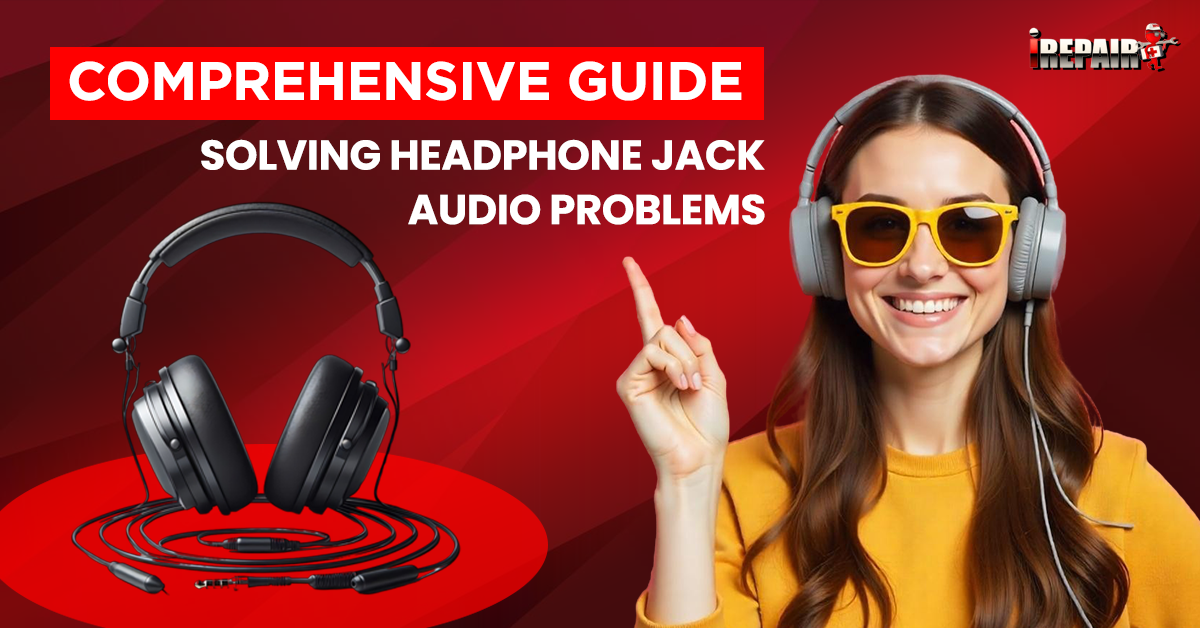Best Practices to Extend Gaming Console Battery Life
To extend your gaming console’s battery life, optimize your display settings by lowering brightness and resolution. Utilize power-saving modes to reduce energy consumption and manage background applications by turning off unnecessary features like Bluetooth. Keep your software updated to fix bugs that drain power, and always use high-quality charging accessories. By following these steps, you can enjoy longer gaming sessions without frequent recharging. More tips are waiting for you to explore further!
Optimize Display Settings
While you might be enthusiastic to plunge into your favorite game, optimizing your display settings can greatly extend your console’s battery life. Start by lowering the screen brightness; this simple tweak can make a significant difference. If your console has energy-saving console settings, be sure to enable them. Additionally, consider adjusting the resolution or frame rate for less strain on the battery. You should also avoid static images or prolonged gameplay in visually demanding environments. These small changes not only enhance your gaming experience but also help you optimize charging habits. Remember, every bit of battery life counts, especially during those intense gaming sessions. By being mindful of display settings, you can enjoy more uninterrupted gameplay!
Utilize Power-Saving Modes
To enhance your gaming console’s battery life, utilizing power-saving modes can be a game-changer. Most modern consoles come equipped with low-power gaming modes designed to extend battery life considerably. By enabling these settings, you can reduce the system’s energy consumption without compromising your gaming experience. Battery-saving gaming features often include dimming the display, lowering performance settings, and even shutting down unnecessary processes. This not only prolongs your gaming sessions but also enhances the longevity of your battery. Don’t overlook these features; they can make a substantial difference. Take a moment to explore your console’s settings and activate these power-saving modes, ensuring you get the most out of your device while minimizing battery drain.
Manage Background Applications
After optimizing power-saving modes, managing background applications is another effective way to extend your console’s battery life. You can easily minimize background usage by turning off features like vibrations and haptic feedback, which drain your battery without enhancing gameplay. If you’re not using Bluetooth or Wi-Fi, disable them to save battery while gaming. Additionally, avoid keeping multiple controllers connected unnecessarily, as they can consume power even when idle. By streamlining your console’s active applications and features, you’ll notice improved battery performance. Taking these simple steps not only enhances your gaming experience but also allows you to play longer without worrying about frequent recharging.
Keep Software Updated
Keeping your software updated is essential, as manufacturers often release updates that can enhance battery performance and overall functionality. Regularly updating firmware and software not only fixes bugs but also optimizes your console’s power management features, contributing to battery health preservation. These updates can introduce new features or improve existing ones, ensuring your gaming experience is smooth and efficient. By staying current with updates, you can prevent unnecessary battery drain caused by outdated software. So, make it a habit to check for updates frequently. Your console will thank you with better battery life, allowing you to enjoy longer gaming sessions without worrying about recharging often. Don’t overlook this simple yet effective practice for maintaining your console’s battery.
Use High-Quality Charging Accessories
While it might be tempting to use any charger that’s lying around, opting for high-quality charging accessories can greatly impact your console’s battery life. Using original or certified chargers guarantees that your device receives the right voltage and current, helping to charge your console properly without risking damage. Poor-quality chargers can lead to overheating, inefficient charging, and even a shorter battery lifespan. Additionally, investing in well-made charging cables can prevent wear and tear, guaranteeing a consistent connection. Remember, a reliable power source not only extends your console’s battery life but also enhances overall performance. So, next time you need to charge up, reach for those high-quality charging accessories and give your gaming experience the boost it deserves!
Frequently Asked Questions
How Does Temperature Affect Battery Life in Gaming Consoles?
Temperature greatly affects your gaming console’s battery life. If you expose your device to extreme heat or cold, it can lead to reduced performance and a shorter lifespan. Ideally, you should keep your console in a moderate environment. High temperatures can cause overheating, while cold can lead to battery drain. By maintaining a stable temperature, you’ll help guarantee your console runs efficiently and its battery lasts longer, allowing you to enjoy uninterrupted gaming sessions.
Can Battery Life Be Improved by Adjusting Controller Settings?
Yes, you can improve your controller’s battery life by adjusting its settings. By enabling low-power modes, reducing screen brightness, and shortening auto-sleep timers, you can conserve energy while gaming. Additionally, turning off vibrations and haptic feedback when they’re not needed helps save battery. Disabling Bluetooth or Wi-Fi when you’re not using them also makes a difference. These simple tweaks can extend your gaming sessions without constant charging interruptions.
Does Playing Games While Charging Harm the Battery?
Playing games while charging can potentially harm your battery’s long-term health. When you game while charging, the device generates extra heat, which can degrade the battery over time. It’s best to avoid this practice when possible. Instead, consider charging your controller during breaks or downtime. This way, you can guarantee a longer lifespan for your battery while still enjoying your gaming sessions without interruptions.
What Are the Signs of a Failing Gaming Console Battery?
You might notice several signs that your gaming console’s battery is failing. If your device drains quickly despite a full charge or struggles to hold a charge at all, that’s a red flag. Additionally, if it overheats during use or shows unexpected shutdowns, it’s time to be concerned. You might also see decreased responsiveness in your controllers. Keeping an eye on these symptoms can help you address battery issues before they worsen.
How Long Should I Charge My Controller for Optimal Battery Life?
To get the most out of your controller’s battery life, you should charge it for about 2 to 4 hours after it’s completely drained. Avoid letting it drop to 0% frequently, as that can harm longevity. If you’re using it while charging, try not to overdo it, as that can lead to overheating. Stick to original or certified chargers to guarantee peak performance and safety for your gaming sessions.