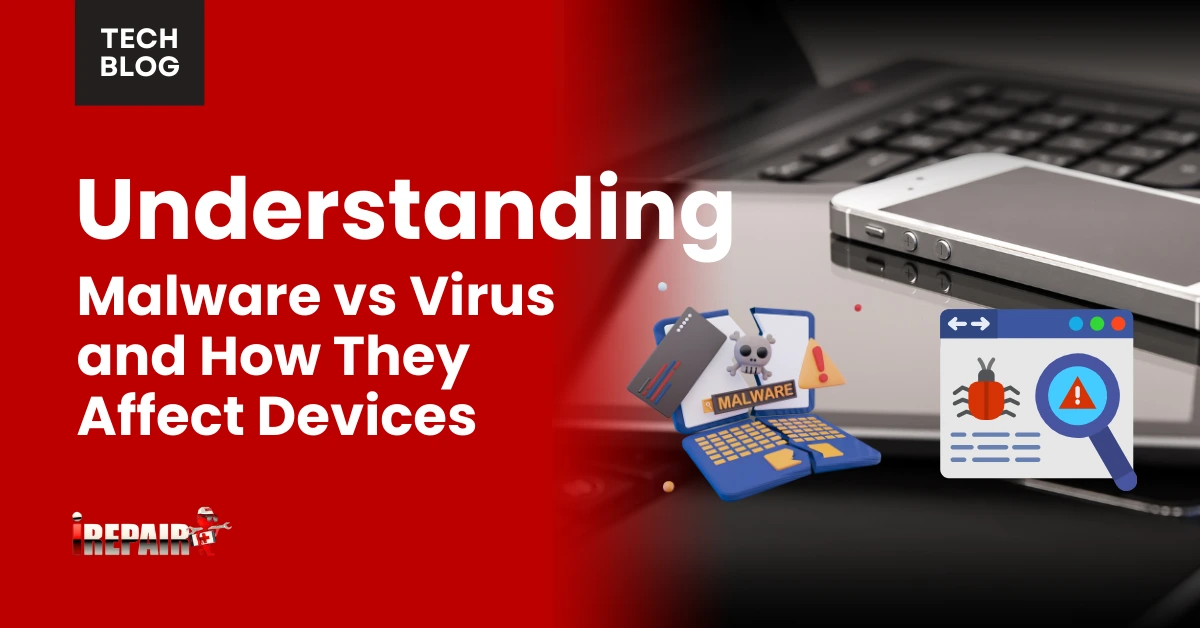Understanding Malware Vs Virus and How They Affect Devices
Malware is an umbrella term for all malicious software, while viruses are just one specific type. Viruses attach to legitimate programs, require user action to spread, and focus on replication. Other malware, like ransomware, spyware, and worms, can operate independently with different goals. Your devices need specific protection strategies. Computers need antivirus software, smartphones require security apps, and IoT devices need regular updates. The right defenses depend on understanding what you’re up against.
What Is Malware? Defining the Broader Category
What exactly lurks behind the term “malware” that we hear so often in cybersecurity discussions? Malware, short for malicious software, encompasses all programs designed with harmful intent toward your devices and data. Think of it as the umbrella category for all digital threats you might encounter online.
When asking what malware is, you’re looking at a diverse ecosystem of digital dangers. Malware types include ransomware (which locks your files until you pay), spyware (that secretly monitors your activities), adware (bombarding you with unwanted advertisements), trojans (disguised as legitimate software), and worms (self-replicating programs). Each type has unique behaviors, but they share a common goal: compromising your digital security for someone else’s benefit, whether that’s stealing data, damaging systems, or extracting money.
Viruses Explained: Characteristics and Behavior
Among the many types of malware, viruses represent one of the oldest and most well-known digital threats. So what is a virus? It’s a malicious code that attaches itself to legitimate programs or files, activating when you run the infected software. Unlike other malware, viruses must rely on human action to spread.
Viruses self-replicate by inserting copies into other programs, documents, or system areas. Common virus infection signs include unexplained file changes, disappearing data, and system crashes. Your device might also display unusual error messages or restart randomly. Many viruses are designed to spread through email attachments, infected USB drives, or compromised downloads.
The damage can range from mildly annoying performance issues to devastating data loss or identity theft, depending on the virus’s specific design.
Key Differences Between Malware and Viruses
The most fundamental distinction to understand is that malware serves as the umbrella term encompassing all malicious software, while viruses represent just one specific type under this broader category. In any virus vs malware comparison, you’ll notice viruses specifically need host programs to attach to and replicate, whereas other malware types can operate independently.
The difference between malware and a virus extends to how they spread, too. Viruses require some form of user action to propagate, like opening infected files. Other malware varieties, such as worms, can self-replicate across networks without user interaction. Additionally, malware types differ in their goals: ransomware encrypts files for payment, spyware monitors your activity, while viruses typically focus on replication and system disruption.
Common Types of Malware Beyond Viruses
Various malware families pose distinct threats beyond traditional viruses, each with unique infection methods and harmful capabilities. Ransomware encrypts your files and demands payment for their release, while spyware silently monitors your activities and steals sensitive information without your knowledge.
Trojans disguise themselves as legitimate software but contain hidden malicious code that activates once installed. Worms self-replicate across networks without requiring host files, rapidly infecting multiple devices. Adware bombards you with unwanted advertisements and might track your browsing habits.
Understanding these types of malicious software helps you recognize potential malware threats before they damage your system. Each category requires specific prevention strategies and security measures, making thorough protection essential in today’s interconnected digital environment.
Protection Strategies for Various Devices
Protection strategies must be tailored to each device you own, as smartphones, computers, and IoT gadgets each present unique security challenges. For computers, invest in thorough antivirus protection tools that offer real-time scanning and automated updates. Your smartphones require security apps that monitor permissions and detect malicious software.
For IoT devices, regularly update firmware and change default passwords to prevent unauthorized access. Create a consistent backup routine across all devices to recover quickly from potential infections. Cybersecurity best practices include using different strong passwords for each account and enabling two-factor authentication wherever possible. Consider using a VPN when connecting to public networks to encrypt your data and shield your online activities from potential threats.
Frequently Asked Questions
Can Malware Infect Devices Without an Internet Connection?
Yes, your devices can be infected with malware without an internet connection. This happens through physical methods like infected USB drives, external hard drives, or pre-installed malware. While most modern malware needs the internet to communicate with control servers or download additional components, some types can remain dormant until a connection is restored. That’s why you should be cautious with all external media and regularly scan offline devices too.
Are Free Antivirus Programs Effective Against Sophisticated Malware?
Free antivirus programs can catch common threats but often miss sophisticated malware. They typically offer basic protection with limited features compared to paid versions. You’ll get fundamental scanning capabilities, but may lack real-time protection, advanced heuristics, and regular updates. For everyday browsing, free options provide some security, but if you handle sensitive information or face higher risks, investing in a premium solution is worth considering for thorough/extensive/wide-ranging/all-encompassing protection.
Can Factory Resetting My Device Remove All Malware Completely?
Factory resetting your device can remove most malware completely, as it wipes all installed applications and data. However, it’s not always 100% effective against sophisticated threats. Some advanced malware can infect firmware or create hidden partitions that survive resets. You’ll also lose all your data, so always back up important files first. For maximum security, consider following up with antivirus scans after the reset to verify the device is clean.
Do Apple Products Truly Need Less Malware Protection Than Windows?
Apple products have traditionally needed less malware protection than Windows due to their “walled garden” approach and smaller market share, making them less targeted. However, you shouldn’t mistake this for immunity. macOS and iOS still face threats, and attacks against Apple devices are increasing. While you might encounter fewer threats on Apple products, basic security measures like keeping your system updated and being cautious with downloads are still essential for your protection.
How Long Can Malware Remain Dormant Before Activating?
Malware can remain dormant for varying periods – from minutes to months or even years. You’ll never know exactly when it might activate. Some malware waits for specific triggers like dates, system events, or user actions before launching its payload. This “sleeper” approach helps malware evade detection while spreading further. That’s why continuous protection is essential, even when your device seems to be functioning normally.