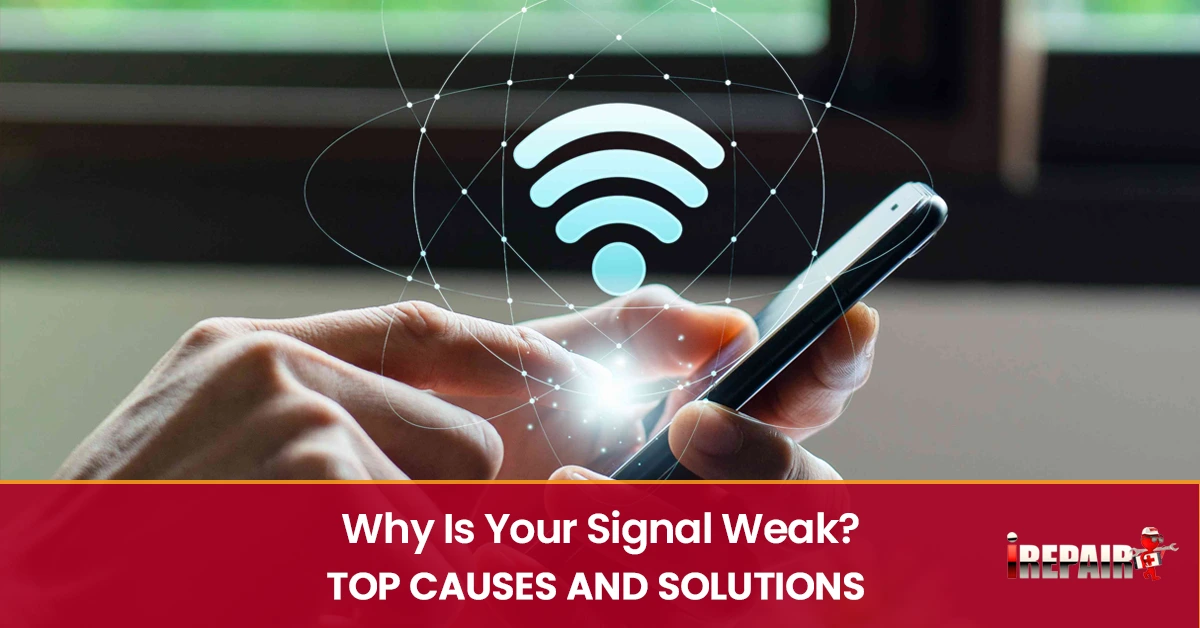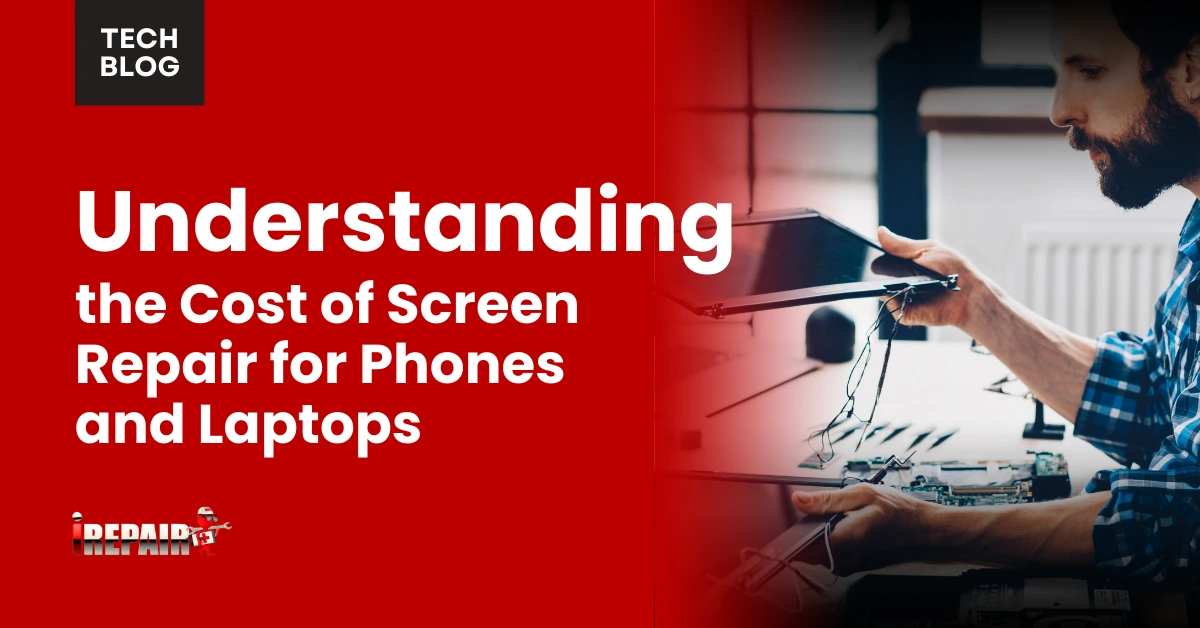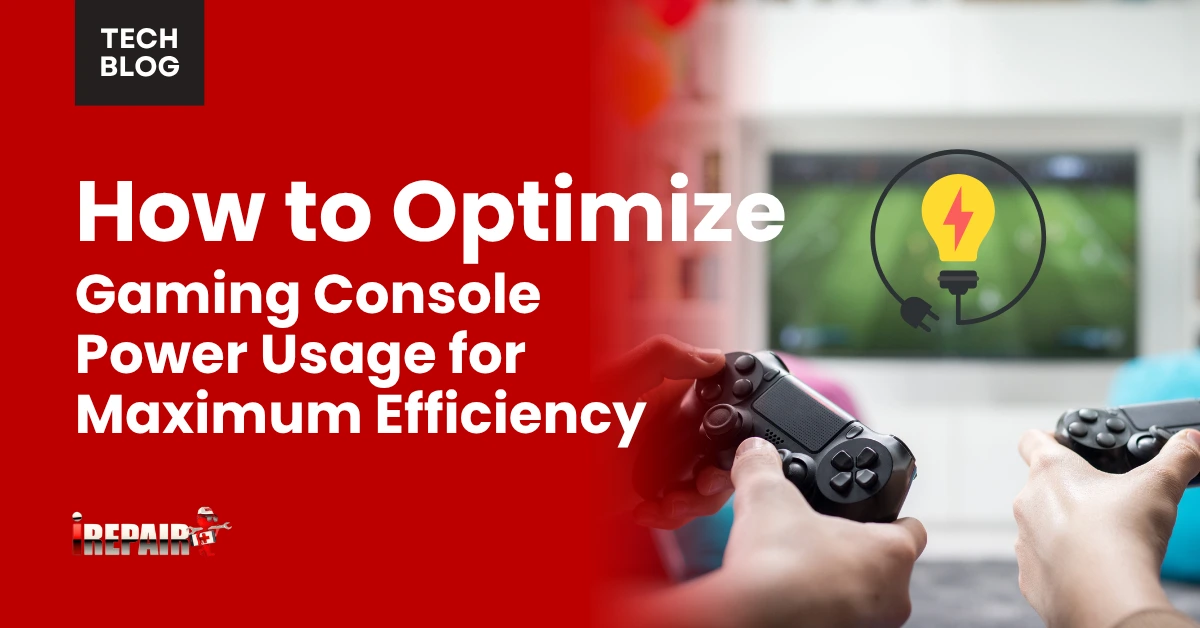Why Is Your Signal Weak? Top Causes and Solutions
If your signal’s weak, other devices like microwaves or phones may be causing interference. Check for antenna issues and move away from these sources. Distance from the tower matters, so consider a booster for better quality. Obstructions like walls can block signals – relocate to an open area for a stronger connection. Outdated equipment or network congestion could also be culprits. Upgrading devices and analyzing network bands can help. Understanding these causes and solutions can enhance your connectivity and help you avoid future issues.
Interference From Other Devices
Interference from other electronic devices can significantly disrupt your signal strength and impact your connectivity. Electromagnetic interference from devices like microwaves, Bluetooth speakers, and even cordless phones can lead to signal degradation. These devices operate on frequencies that may overlap with your WiFi or cellular signal, causing disruptions in reception. Furthermore, if your device has antenna issues or is not shielded properly, it can be more susceptible to these external interferences.
Weather conditions can impact your signal and electronic devices. Rain, storms, and heavy clouds can affect the propagation of electromagnetic waves, leading to fluctuations in signal strength. To mitigate these effects, consider keeping signal-dependent devices away from interference sources and opting for wired connections during extreme weather conditions.
Being mindful of potential bandwidth limitations caused by external interferences and weather conditions, you can take steps to ensure a more stable and reliable connection for your electronic devices.
Distance From the Signal Source
To ensure optimal signal strength, it is important to consider your proximity to the nearest cell tower. The cellular tower distance plays a significant role in determining the quality of your signal. When you are too far away from the tower, your signal may weaken, leading to connectivity issues. To address this problem, you can check the nearby tower location using various apps or contact your service provider for information. If you find yourself in an area with a weak signal distance from the tower, consider using a signal booster. These devices amplify the signal, improving reception and overall connectivity. Alternatively, moving to a spot closer to the tower can also enhance your signal strength significantly. By being mindful of your proximity to the tower and taking appropriate measures like using a signal booster, you can ensure a more stable and reliable connection for your communication and internet needs.
Obstructions in the Signal Path
Understanding and improving signal reception requires considering physical barriers that obstruct signal paths. In indoor environments, physical obstructions like buildings, walls, and even furniture can significantly weaken signal reception, leading to signal degradation. To combat this, it’s advisable to position your devices near windows or areas with less obstruction. Placing your devices strategically can enhance signal strength and overall connectivity.
Moreover, device placement is vital to ensuring optimal signal reception. Avoid placing your devices in areas surrounded by thick walls or large objects that could block the signal path. By carefully considering where you position your devices, you can minimize the impact of physical obstructions on signal strength.
Outdated or Faulty Equipment
When it comes to maintaining strong signal reception, it is essential to ensure your devices are up-to-date and free from faults. Weak phone antennas and old routers can significantly reduce signal quality. Outdated hardware and software can also negatively impact connectivity. To address this issue, consider updating firmware, replacing old devices, or even upgrading your network plans for better performance.
Old routers may not support the latest technologies, leading to signal degradation. Similarly, if your phone has a weak antenna, it may struggle to receive signals effectively. Updating your devices can improve signal strength and overall connectivity. By staying current with your equipment, you can avoid unnecessary signal issues and ensure a smoother communication experience. Remember, sometimes a simple upgrade can make a world of difference in maintaining a strong signal.
Network Congestion and Oversaturation
During peak hours, network congestion and oversaturation can significantly affect signal strength and internet speed. When multiple users try to access the same network simultaneously, bandwidth throttling can occur, causing slower connections and reduced signal quality. This issue becomes more pronounced during busy times of the day when networks are overloaded with data traffic.
To tackle network congestion and oversaturation, consider switching to a different network band with less traffic or using WiFi calling to bypass cellular networks. Additionally, optimizing your internet usage during peak hours can help alleviate the strain on the network. By being mindful of when you use data-intensive applications and services, you can improve your overall signal performance.
Frequently Asked Questions
How Can I Reduce Electronic Interference From Devices in My Home?
To reduce electronic interference from home devices, keep signal-dependent gadgets away from sources like microwaves and Bluetooth devices. Overlapping frequencies can cause signal degradation, affecting connectivity. By positioning your devices strategically and creating distance between them and potential interference sources, you can improve signal reception. Experiment with different placements to find the optimal setup for minimizing electronic disruptions in your home.
Is There a Way to Improve Signal Strength When Far From a Tower?
Improving signal strength can be challenging when you’re far from a tower. To boost your signal, consider using a signal booster or relocating to a spot with better reception. Checking the location of the nearest tower can also help you optimize your connectivity. Experiment with different solutions to find what works best for your situation and enjoy stronger signal performance wherever you are.
What Can I Do About Signal Obstructions in a Dense Urban Area?
When dealing with signal obstructions in a dense urban area, it’s essential to understand how buildings and structures can weaken your connection. To enhance signal reception, position your devices near windows or consider using a repeater. By being strategic about where you place your devices, you can improve your signal strength amidst urban obstacles.
How Do I Identify if My Equipment Is Outdated or Faulty?
To identify if your equipment is outdated or faulty, start by checking for weak signal reception or dropped connections. If you notice frequent connectivity issues, it could indicate old devices or hardware problems. Update firmware, replace outdated equipment, or consider upgrading your network plans for better performance. Testing different solutions will help you determine the root cause and improve your signal strength effectively.
How Can I Differentiate Between Network Congestion and Oversaturation?
To differentiate between network congestion and oversaturation, observe your signal during peak hours. If slow speeds persist even when the network isn’t crowded, oversaturation may be the issue. However, if speeds improve during off-peak times, it’s likely congestion. Try switching network bands or using WiFi calling for congestion while considering a different provider for oversaturation. Testing different solutions can help identify and address the problem effectively.