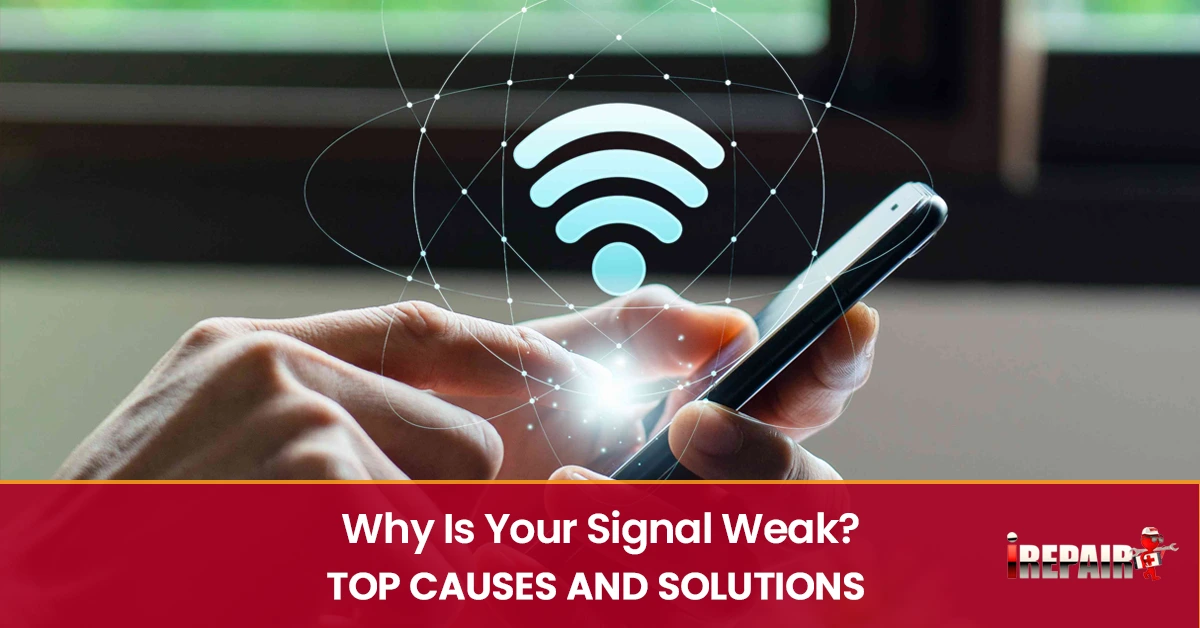Tips to Prevent Your Phone From Overheating in Extreme Heat
To prevent your phone from overheating in extreme heat, start by keeping it in the shade. Direct sunlight can cause it to overheat quickly. Limit intensive activities like gaming and streaming, as they tax the processor. Remove the phone case to improve heat dissipation. Turn off unused features like Bluetooth and GPS, and enable power-saving mode to minimize energy consumption and heat. Using airplane mode when practical can significantly reduce heat from network activity. With these steps, you’ll reduce the risk of overheating and preserve your phone’s performance. Are you curious to know how else you can protect your device?
Keep Your Phone in the Shade
Keeping your phone in the shade is a simple yet effective way to prevent it from overheating. Exposing your phone to direct sunlight significantly increases its heat exposure, which can push the device beyond its safe operating temperature. Environmental factors like high temperatures and sunlight can be harsh on your phone, potentially leading to performance issues or long-term damage. Keeping your phone shaded helps maintain a cooler environment, which is crucial for its longevity and smooth operation.
Proper ventilation is also key when trying to keep your phone cool. Place your phone under a tree, your bag, or even your hand to block the sun when you’re outside. This small act can greatly reduce the risk of overheating. Ensure that air can circulate the device, which aids in dissipating any accumulated heat. Remember, your phone is sensitive to direct sunlight and enclosed spaces that trap heat. So, avoid leaving it in hot cars or under heavy fabrics. By being mindful of these factors, you can keep your phone running efficiently, even in extreme heat.
Limit Intensive Activities
While keeping your phone shaded can help prevent overheating, managing your device’s activities is equally important. Intensive usage, like gaming or streaming, can push your phone’s processor to its limits, causing it to heat up rapidly. This can lead to performance reduction and even processor throttling, where the phone slows down to cool off, impacting your overall experience.
To mitigate these effects, limit such intensive tasks during extreme heat. Instead, opt for lighter activities that won’t strain your device. Also, be aware of software issues. Sometimes, poorly optimized apps can run inefficiently, generating excess heat. Regularly update your apps and operating system to ensure any software bugs are fixed, reducing unnecessary heat production.
Another crucial step is managing background apps. Many apps continue running even when unused, contributing to heat buildup—close unused apps to conserve energy and prevent overheating. By closely monitoring your phone’s activities, you can significantly reduce the risks of overheating. Remember, staying proactive about your phone’s usage can help maintain its performance and longevity, even in extreme temperatures.
Remove Phone Case
Removing the protective case can be surprisingly effective in managing phone overheating. While your phone’s case is great for protection, it can trap heat, leading to excessive heat buildup, especially in extreme temperatures. By removing the phone case, you’re allowing for better heat dissipation, which can play a crucial role in thermal management.
Without a protective case, your phone has more direct exposure to air, which helps cool it down naturally. While cases are designed to safeguard your device from drops and scratches, they can create an insulating layer that hinders heat from escaping. This is particularly true for bulkier cases made from materials not designed with heat dissipation in mind.
If you’re concerned about leaving your phone unprotected, consider using the case only when necessary or exploring options specifically built for better thermal management. This will protect your device from physical harm and the long-term damage that excessive heat can cause. Remember, sometimes less is more, especially when keeping your phone cool.
Turn Off Unused Features
Turning off unused features is the simplest yet most effective way to prevent your phone from overheating. Features like Bluetooth and GPS are often left running even when not needed, draining your battery and generating unnecessary heat. By turning off these services, you can significantly reduce the strain on your device, helping to keep it cooler.
Another culprit for overheating is background apps. These apps can quietly consume resources, making your device work harder than needed. Make it a habit to close apps you’re not using and check your settings to ensure they’re not running in the background. This simple step can help you manage your phone’s temperature effectively.
Activating a power-saving mode is another efficient way to mitigate overheating. This feature optimizes your device’s performance by reducing screen brightness, limiting background processes, and turning off unneeded features like vibration feedback. During those sweltering days, a power-saving mode can be your phone’s best friend.
Use Airplane Mode
Enabling airplane mode can be one of the quickest ways to cool down an overheating phone. When you switch to airplane mode, your device temporarily disconnects from cellular, Wi-Fi, and Bluetooth networks. This simple action can significantly reduce the heat generated by network activity, which is one of the major culprits in phone overheating. By cutting off these connections, your phone isn’t constantly searching for signals, which enhances energy efficiency and helps lower its temperature.
Additionally, airplane mode prevents background apps from updating or running needlessly, easing the burden on your phone’s processor. This means there’s less work for your device, which can contribute to a cooler internal environment. While in airplane mode, engage in temperature monitoring using built-in features or apps to monitor your device’s heat levels.
Finally, be attentive to any overheating alerts your phone might issue. These warnings are there to protect your phone from potential damage. Using airplane mode during peak heat periods can be a smart, effective strategy to maintain your phone’s performance and longevity.
Frequently Asked Questions
How Does Wireless Charging Impact Phone Temperature?
When using wireless charging, your phone can heat up more than usual because energy transfer isn’t as efficient as wired charging. The coils in both the charger and phone generate heat, which can raise the device’s temperature. Proper ventilation and avoiding using the phone while charging wirelessly are crucial. If you notice your phone getting too warm, switch to a wired charger to minimize heat buildup.
What Are Effective Methods for Enhancing Phone Thermal Management?
You’re looking for ways to improve your phone’s thermal management. Start by keeping it in a well-ventilated area and avoiding covering it with heavy cases. Adjust the screen brightness and close unused apps to reduce heat. Consider using cooling accessories like cases or external fans—Disable unnecessary features like Bluetooth and GPS. Also, regularly monitor the device’s temperature using apps to catch any potential overheating issues early.
Are There Apps to Monitor Phone Temperature Effectively?
Yes, several apps can help you monitor your phone’s temperature effectively. Apps like CPU-Z, Battery Temperature Guard, and Device Info HW offer real-time temperature monitoring and alerts. They provide insights into your phone’s thermal status and help you react promptly to overheating. Using these tools, you can keep track of your device’s heat levels and take measures to prevent potential damage or performance issues.
How Do Thermal Sensors Help Prevent Phone Overheating?
Thermal sensors are like your phone’s internal watchdogs, monitoring temperature levels. They help detect when your phone is heating up and can trigger automatic responses to cool it down, such as reducing performance or shutting down non-essential functions. This prevents potential damage from overheating. By enabling these sensors and paying attention to any alerts they send, you can ensure your phone stays safe and runs efficiently.
What Are the Risks of Using Uncertified Chargers?
Using uncertified chargers poses several risks to your phone. They can cause voltage fluctuations, overheating, and damage to the battery or internal components. Poor-quality materials might lead to short circuits or even fires. Additionally, uncertified chargers often lack the safety features of manufacturer-approved ones, increasing the chance of electrical hazards. Always use certified chargers for safe and efficient charging to protect your device’s longevity and performance.