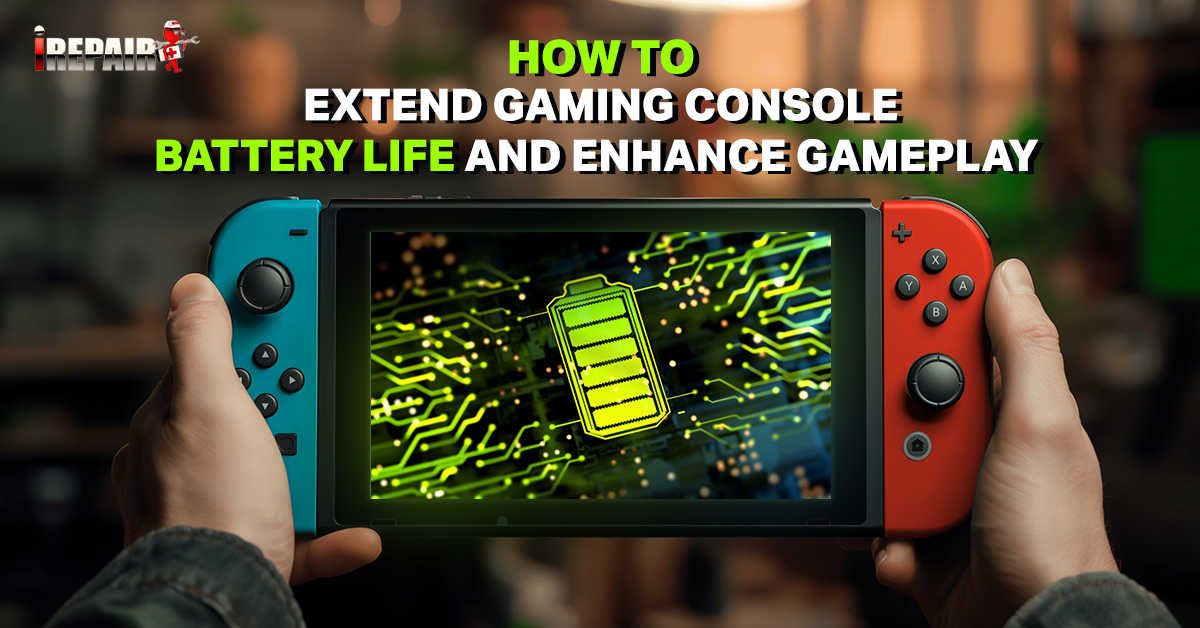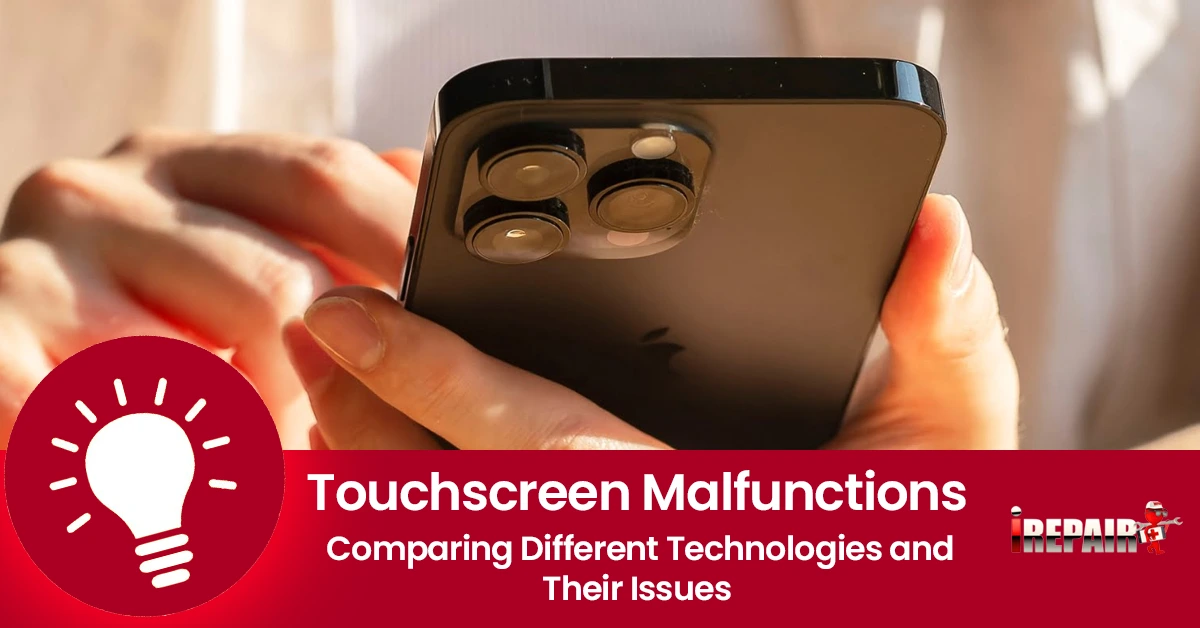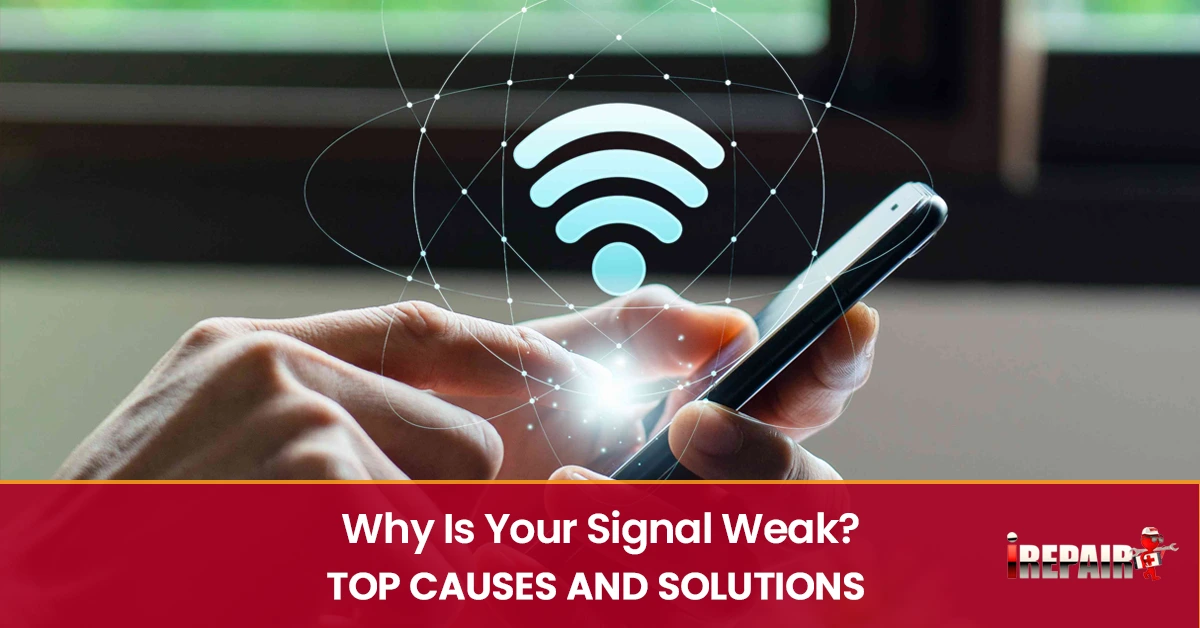Smart Tips to Extend Gaming Console Battery Life and Enhance Gameplay
Don’t let your gaming sessions get interrupted by a dying battery. Adjust your console’s power settings, like reducing brightness and enabling auto-sleep, to extend battery life. Charge your device with manufacturer-recommended accessories before the battery dips below 20% for optimal health. Disable unnecessary background apps to boost performance, and make sure your firmware is always up-to-date. Consider energy-saving accessories like charging docks or external battery packs for longer play. Regular maintenance, like cleaning contacts and calibrating the battery, is crucial. Stay ahead in your gaming race and discover more ways to enhance your experience next.
Optimize Power Settings
Optimizing power settings is one of the simplest yet most effective ways to extend your gaming console’s battery life. You can significantly boost your game length without recharging by tweaking the power management settings. Start by exploring the power-saving modes available on your console. These modes can automatically adjust settings to conserve energy when you’re not in the middle of intense gaming sessions.
Next, keep an eye on the battery life indicator. It’s crucial to understand when your console is running low so you can switch to a more efficient mode, like performance mod, only when necessary. Firmware optimization is also essential. Ensure your console’s firmware is up-to-date; manufacturers often release updates to improve battery efficiency.
Adjusting the brightness of your display and enabling auto-sleep features can further help conserve energy. When you’re done playing, ensure your console is fully powered down instead of just in standby mode, as standby power can drain the battery unnecessarily. These steps will prolong your console’s battery life and enhance your gaming experience.
Efficient Charging Practices
After you’ve fine-tuned your power settings, turning your attention to efficient charging practices can further bolster your console’s battery life. One of the key aspects is the charging frequency. Instead of letting your battery drain completely, aim to charge it before it drops below 20%. This practice helps maintain optimal battery health over time.
Using the right power adapter is crucial. Make sure you’re using the manufacturer-recommended adapter to avoid any potential damage. Similarly, opt for high-quality charging cables. Cheap or faulty cables can lead to inefficient charging and even harm your console’s battery.
Adopting eco-friendly charging habits is another smart move. For instance, charge your console during off-peak hours. This not only helps the environment but can be gentler on your device. Also, avoid charging your console in a hot environment, as overheating can degrade battery health.
Manage Background Activities
Managing background activities is crucial for preserving your gaming console’s battery life. However, you might not realize how much power is consumed behind the scenes. Many consoles continue running background processes that drain battery capacity even when not actively gaming. Monitoring these activities closely can significantly enhance your console’s efficiency.
Start by reviewing your console’s usage patterns. Identify apps or features running in the background that aren’t necessary while gaming. Disabling or closing these can reduce unnecessary power consumption. Additionally, regularly check for firmware updates. These updates often include optimizations that improve battery performance and reduce background activities.
If your console supports battery monitoring apps, consider using them. These apps can provide valuable insights into what’s consuming the most power and suggest setting adjustments. They can also alert you to unusual power usage patterns, helping you promptly take corrective action.
Use Energy-Saving Accessories
Using energy-saving accessories can significantly improve your gaming console’s battery life. These accessories are designed for energy efficiency, helping you get the most out of your gaming sessions without draining your battery too quickly. One of the simplest ways to enhance battery life is to utilize charging docks. These docks keep your controllers organized and ensure they’re charged efficiently without overloading the battery.
External battery packs are another fantastic addition to your gaming arsenal. They offer a reliable backup power source, perfect for those long gaming marathons when you can’t afford to pause the action. Battery cases, on the other hand, provide extra protection for handheld consoles while extending their battery life. A good battery case can be a lifesaver while on the go, ensuring your device stays powered longer.
Regular Maintenance and Updates
Regular maintenance and updates are crucial to maximizing your gaming console’s battery performance. Start by tracking usage statistics to understand how your habits affect battery life. It might be time for a battery replacement if you notice a decline. This ensures your console runs smoothly without unexpected shutdowns during intense gameplay sessions.
Cleaning contacts is essential for maintaining a strong connection between your console and its power source. Dust and grime can interfere with charging efficiency, so gently clean these areas with a soft cloth or a specialized cleaning solution. Periodically calibrating the battery helps ensure accurate battery life readings, preventing surprises mid-game.
Don’t overlook the importance of firmware updates. These updates often include optimizations for battery efficiency and overall system performance. Setting your console to update its firmware automatically can save you time and keep your device running at its best.
Finally, regularly reviewing your console’s usage statistics can provide insights into which games or apps drain the battery most. Adjusting your usage habits can extend battery life and ensure a consistently enjoyable gaming experience. Remember, a little maintenance goes a long way in prolonging your console’s battery health.
Frequently Asked Questions
What Impact Does Game Resolution Have on Battery Life?
Adjusting your game resolution directly affects your console’s battery life. Higher resolutions require more power to process detailed graphics, which can drain your battery faster. If you want to conserve energy, consider lowering the resolution in your game settings. Doing so will lighten the load on your console’s GPU and extend its battery life, allowing you to enjoy longer gaming sessions without interruption.
How Can I Monitor Battery Health Effectively?
Use battery monitoring apps that provide real-time insights to monitor your gaming console’s battery health effectively. If necessary, regularly check and calibrate your console’s battery indicators. Ensure your console’s firmware is up-to-date, as updates often include battery optimization. Also, periodically inspect the battery for any physical damage or signs of wear. You’ll ensure your console’s battery remains in top condition by staying proactive.
Are There Eco-Friendly Ways to Charge Gaming Consoles?
You may wonder if there’s a way to charge your gaming console that’s kinder to the planet. Yes, there are eco-friendly methods! Use solar chargers or plug them into energy-efficient power strips. Charge during off-peak hours when energy demand is lower, and always unplug chargers when not in use to prevent phantom power drain. These small changes can make your gaming more sustainable while keeping your console ready for action.
How Do Standby Power Settings Affect Battery Longevity?
When you leave your console in standby mode, it draws power, gradually draining the battery and impacting its longevity. Adjusting your power settings to minimize standby power usage will reduce unnecessary energy consumption and help preserve battery health. Turning off your console completely when not in use can significantly extend its battery life.
What Are the Benefits of Using External Battery Packs?
You’ll find that external battery packs offer several benefits for your console gaming experience. They provide extended playtime, ensuring you don’t have to pause your game for a recharge. Plus, they’re portable, so you can game on the go without worrying about finding an outlet. External packs also reduce the strain on your console’s internal battery, potentially increasing lifespan. Just make sure it’s compatible with your device for optimal performance.