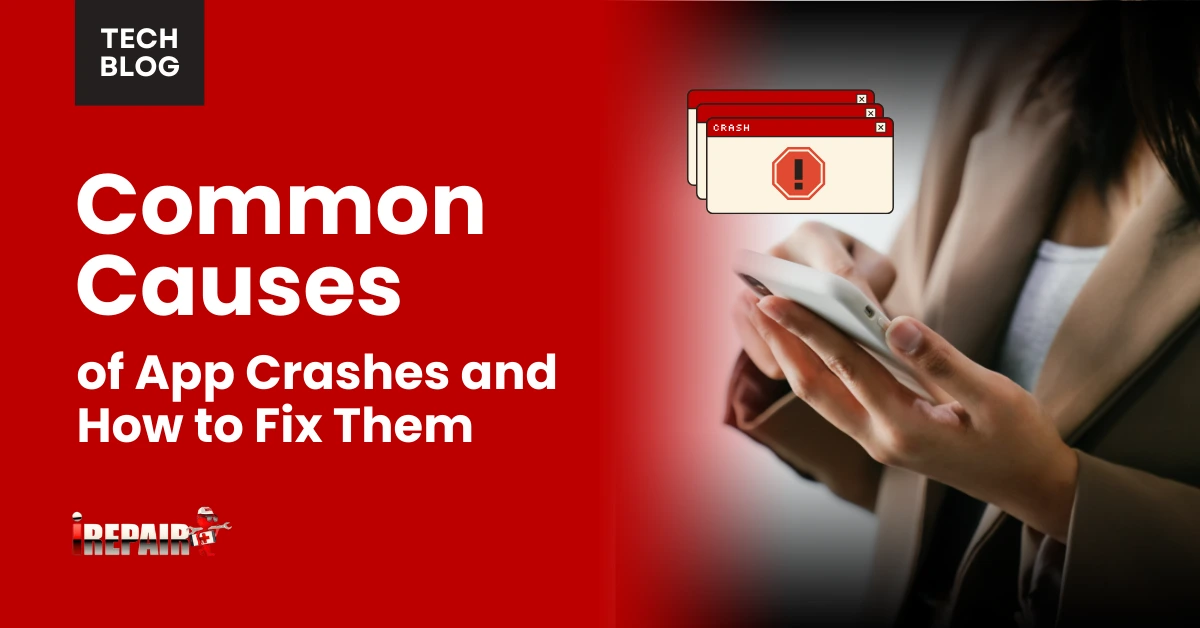Signal Reception Myths That Are Hurting Your Connection
Common signal-boosting myths could be damaging your phone’s connection quality. Wrapping your device in aluminum foil, seeking higher elevation, or trying DIY antenna hacks actually interferes with your phone’s carefully calibrated systems. You’ll get better results by removing thick cases, updating firmware, and finding clear lines of sight to cell towers. Signal bars aren’t the whole story; there’s much more to understanding how your connection really works.
The Truth About Aluminum Foil Signal Boosting
Although aluminum foil hacks have circulated online for years as DIY signal boosters, they’re actually counterproductive and can harm your phone’s reception. While some viral videos claim that wrapping your phone in foil improves connectivity, this practice blocks essential coverage factors that your device needs to maintain a stable connection.
Instead of falling for common cell signal myths, you should understand that aluminum foil creates signal interference by reflecting radio waves away from your device. Your phone’s antenna is designed to receive signals from multiple directions, and any metallic barrier disrupts this natural process. You’re better off keeping your phone case-free or using a non-metallic case that won’t interfere with reception. If you’re struggling with a poor signal, consider legitimate solutions like Wi-Fi calling or a carrier-approved signal booster.
Height and Signal Strength: Debunking the Elevation Myth
While many people assume that a higher elevation always means a better cell signal, this common belief isn’t entirely accurate. Understanding radio frequency propagation basics reveals that signal strength depends on multiple factors beyond height alone.
You’ll often find that being closer to ground level in an urban area might give you better reception than being on a skyscraper’s top floor. This is because signals can bounce off buildings and other structures, creating multiple paths to your device. The environmental impact on signal quality includes terrain features, building materials, and even weather conditions.
When you’re dealing with poor reception, don’t just head for higher ground. Instead, consider your distance from the nearest cell tower and potential obstacles blocking the signal path. Sometimes, moving just a few feet horizontally can improve your connection more than gaining elevation.
Weather’s Real Impact on Signal Quality
Weather can substantially affect your cell signal in ways you might not anticipate. Heavy rain, snow, and dense fog create natural barriers between your device and cell towers, weakening signal transmission. These weather conditions scatter and absorb radio waves, reducing their ability to reach your phone effectively.
What’s surprising is that humidity levels also play a vital role in cell tower connectivity science. High humidity can bend radio signals, causing them to travel in unexpected paths. During storms, electrical interference from lightning can temporarily disrupt cellular communications, even if you’re not directly in the storm’s path.
You’ll notice the weather’s impact on signal quality most noticeably during severe conditions, but even subtle changes in atmospheric pressure can influence reception. Understanding these effects helps you better plan for potential connectivity issues during challenging weather.
Common Hardware Myths That Waste Your Time
Despite what you’ve heard about hardware tricks improving reception, the most common fixes, like aluminum foil antennas or DIY signal boosters, don’t work. Modern smartphone antenna technology is far too sophisticated for these outdated solutions to make any real difference.
You’re better off understanding mobile signal facts: your phone’s internal antennas are precisely engineered to work within specific frequency ranges. DIY modifications can actually interfere with these carefully calibrated systems, potentially making your reception worse. Instead of wasting time with questionable hardware hacks, focus on proven solutions like keeping your phone’s firmware updated, removing thick cases that block signals, and positioning yourself where there’s a clear line-of-sight to cell towers. These practical approaches will give you much better results than any homemade hardware modifications.
Signal Bars: What They Actually Mean
Although signal bars appear straightforward on your phone’s screen, they don’t tell the complete story about your connection quality. Those bars merely indicate signal strength, how well your device communicates with the nearest tower or router, not your actual data speed or network performance.
You might see full bars on your cellular connection, but experience slow loading times due to network congestion or limited bandwidth. Similarly, with Wi-Fi, five bars don’t guarantee fast internet if multiple users are streaming simultaneously or if your internet plan has speed limitations.
What matters more is the quality of the connection: factors like signal-to-noise ratio, network traffic, and your carrier’s infrastructure. Next time you’re troubleshooting connection issues, don’t rely solely on those bars; use speed tests to measure actual performance.
Frequently Asked Questions
Do Underground Parking Garages Always Block All Cellular Signals?
No, underground parking garages don’t always block all cellular signals. While concrete and steel can drastically reduce reception, many modern garages have distributed antenna systems (DAS) installed to maintain connectivity. You’ll often find better reception near entrances, exits, and ventilation shafts where signals can penetrate more easily. Some newer facilities even have dedicated cellular repeaters to guarantee you stay connected underground.
Can Certain Apps Drain Signal Strength More Than Others?
While apps themselves don’t directly drain signal strength, some can use more data and processing power, which may make your connection feel slower. Heavy streaming apps, video calls, and gaming apps consume more bandwidth and can max out your available signal capacity. If you’re in an area with weak reception, these demanding apps will struggle more noticeably than lighter apps like messaging or browsing.
Why Does My Phone Show Full Bars but Calls Keep Dropping?
Even though you’re seeing full bars, they only show signal strength, not network quality. Your calls might be dropping due to network congestion, interference from building materials, or tower handoff issues. Think of it like traffic, you can be on a wide highway (full bars) but still get stuck in traffic (poor connection). Try testing your signal-to-noise ratio or running a speed test for better insight.
Does Charging Your Phone Affect Signal Reception Quality?
Your phone’s charging status doesn’t directly affect signal reception quality. While charging, your device might feel warmer due to the electrical current, but this doesn’t interfere with the antenna’s ability to receive signals. However, if you’re using a low-quality or damaged charger, it could potentially create electrical interference. To be safe, stick with manufacturer-approved charging equipment and avoid blocking antenna areas while charging.
Can Switching Carriers Improve Signal Strength in the Same Location?
Yes, switching carriers can definitely improve your signal strength in the same location. Different carriers have varying tower locations, network infrastructure, and frequency bands they use. You’ll often find that one carrier might have excellent coverage where another struggles. Before switching, check carriers’ coverage maps and ask neighbors about their experiences. You can also request a test device from potential carriers to verify coverage quality firsthand.