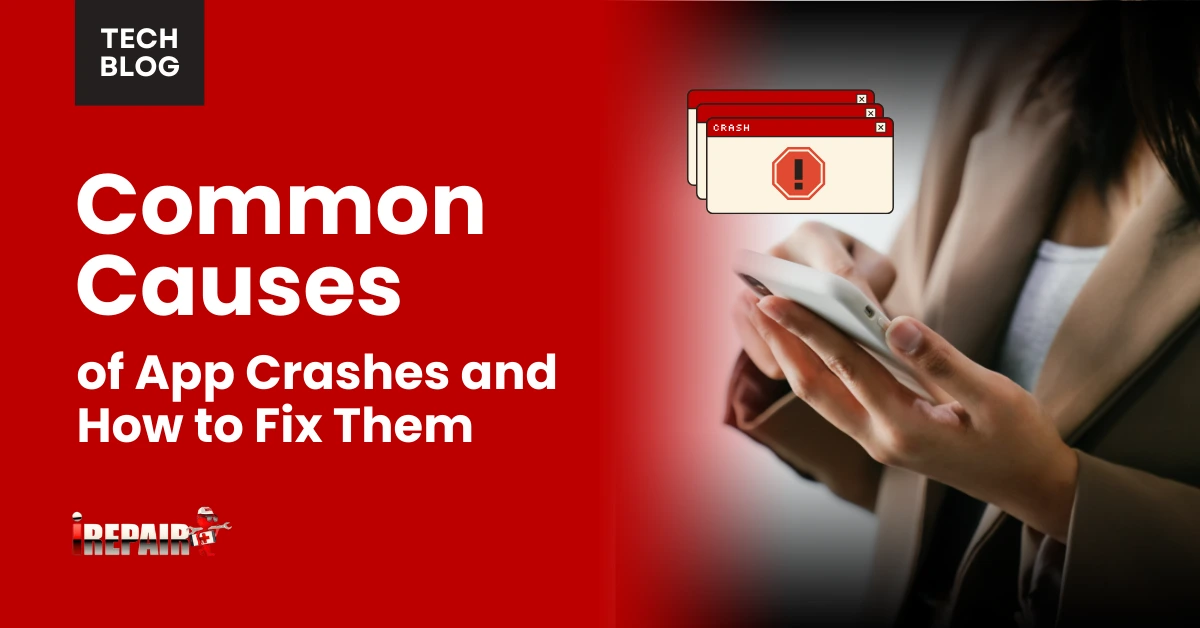How to Optimize Your Gaming Console’s Power Consumption
To optimize your gaming console’s power consumption, start by enabling power-saving mode in the settings. Adjust your display settings to lower brightness and resolution, which can cut electricity use substantially. Manage your active downloads wisely by scheduling them when the console is in use and pausing them during inactive periods. Invest in efficient cooling solutions like external fans or energy-efficient monitors. Don’t forget to set up automatic shutdowns to avoid unnecessary standby power usage. By implementing these strategies, you’re not only saving on electricity bills but also enhancing sustainability. There’s even more you can do to maximize efficiency.
Enable Power-Saving Mode
Enabling a power-saving mode on your gaming console is an important way to reduce energy consumption and lower electricity costs. By making simple adjustments to the console power settings, you can greatly cut down on the energy your device uses when it’s not actively in use. One of the first steps is to explore your console’s settings menu and locate the power-saving options. Activating these features will allow your console to enter a low-energy standby mode, which helps to optimize its power usage when you’re not gaming.
Standby mode optimization is essential for ensuring that your console doesn’t draw unnecessary power while it’s idle. By enabling automatic shutdown timers, your console will turn off after a set period of inactivity, further contributing to energy savings. This is one of the most effective power-saving techniques you can utilize.
Additionally, consider delving into other advanced settings tailored to your specific console model. Whether you’re using a PlayStation, Xbox, or Nintendo Switch, each offers unique features that can be adjusted to enhance energy efficiency. Taking the time to understand and configure these settings will help you maintain a more sustainable gaming experience.
Adjust Display Settings
Adjusting your console’s display settings can greatly reduce power consumption while still maintaining an enjoyable gaming experience. By tweaking a few settings, you can minimize console electricity use and lower your gaming electricity bill. Start by managing your screen brightness. A lower brightness setting consumes less power and can make a noticeable difference over time. If your console or TV has an energy-saving mode for the display, enable it to automatically adjust brightness according to the room’s lighting, further enhancing efficiency.
Next, consider the resolution settings. While playing in ultra-high definition may seem appealing, it also requires considerably more power. Dropping the resolution to a slightly lower setting can still provide good visual quality while conserving energy. Check if your console has a dynamic resolution feature, which adjusts the resolution based on the game’s demands, offering a balance between performance and power usage.
Remember to adjust auto-shutdown timers. Set your console to power down automatically after a period of inactivity. This prevents unnecessary electricity use when you’re not gaming, ensuring your console isn’t draining power needlessly. These simple adjustments can greatly impact your power savings while still keeping gaming fun.
Manage Active Downloads
While you’ve optimized your display settings, managing active downloads is another effective way to control your console’s power consumption. When downloads are running, your console often stays in a more power-intensive state, even if you’re not actively playing. By scheduling downloads during times when you’re using the console or when electricity is cheaper, you can enhance console power management and reduce unnecessary energy use.
Smart console usage involves more than just turning off your device when it’s not in use. Avoid initiating large downloads before switching your console to standby mode, as this can lead to standby mode drain. Instead, start downloading when you’re planning to play or use the console shortly after. This approach ensures the console doesn’t consume extra power just to maintain download activity.
Additionally, make use of built-in settings that allow downloads to occur only during active usage. Some consoles offer features to pause downloads when they aren’t needed immediately, optimizing energy use. By being mindful of when and how you manage these downloads, you contribute to a more efficient gaming experience and help reduce your overall energy footprint.
Use Efficient Cooling Solutions
Efficient cooling solutions can greatly reduce your console’s power consumption by preventing overheating and maintaining peak performance. When your console overheats, it works harder, drawing more power and potentially reducing its lifespan. To avoid this, consider investing in energy-efficient cooling solutions like external cooling fans or stands with built-in fans. These devices help keep your console at an ideal temperature without consuming excessive energy.
Pairing your setup with low-energy gaming monitors can also make a difference. These monitors are designed to use less power while still providing high-quality visuals. By reducing your gaming setup’s overall energy draw, you can significantly decrease your electricity usage.
Additionally, consider how you power your controllers. Rechargeable controllers are a more sustainable option than battery-powered controllers. They don’t require constant battery purchases and disposal, and they can be charged using energy-efficient methods, like connecting them to a power strip with smart capabilities. By being mindful of these aspects, you can effectively manage your console’s power consumption, ensuring a more sustainable gaming experience without sacrificing performance or enjoyment.
Schedule Automatic Shutdowns
Setting up automatic shutdowns on your gaming console is a simple yet effective way to save energy and reduce electricity costs. By utilizing auto-shutdown timers, you can guarantee your console doesn’t stay on longer than necessary. Whether you’re prone to leaving your console on standby or simply forgetting to turn it off after a gaming session, these timers can automatically power down the system after a set period of inactivity. This reduces console standby power usage, which can add up over time if left unchecked.
To set this up, navigate to your console’s settings menu. Most systems, such as PlayStation, Xbox, and Nintendo Switch, offer easy-to-configure options for automatic shutdowns. You can specify how long the console should wait before powering off when not in use. This is particularly useful if you often fall asleep while streaming or gaming.
Additionally, consider using power strips with your setup. These allow you to completely cut the power to the console and any connected devices when they’re not in use, further minimizing energy consumption. With these steps, you’ll be well on your way to optimizing your gaming console’s power usage while also being environmentally conscious.
Frequently Asked Questions
How Do Wired Controllers Compare to Wireless in Terms of Power Consumption?
When you’re comparing wired and wireless controllers, you’ll notice wired ones generally consume less power. Wireless controllers rely on batteries or charging, leading to extra energy use. You won’t need to worry about battery life with a wired controller, making it more energy-efficient. If you’re aiming to save on power, sticking with wired options can be a smart choice, especially during long gaming sessions.
Do Different Games Affect Console Power Usage Differently?
Yes, different games can affect your console’s power usage. Games with high-resolution graphics, advanced physics, and complex AI typically demand more power, leading your console to consume more electricity. On the other hand, simpler games with basic graphics and less processing complexity will generally use less power. To optimize, consider adjusting game settings or selecting energy-efficient games to reduce power consumption and maintain your console’s performance without unnecessary energy drain.
Can Using a Power Strip Help Reduce Console Energy Consumption?
Sure, using a power strip can help reduce your console’s energy consumption. When you plug your gaming console and other devices into a power strip, you can easily turn them all off with one switch, cutting off any power draw when they’re not in use. This can prevent unnecessary standby energy usage, saving you on electricity bills. It’s a simple yet effective way to manage your gaming setup’s power consumption.
Are There Specific Game Genres That Use Less Energy?
When considering specific game genres that use less energy, you’ll find that turn-based strategy games, puzzle games, and indie titles tend to be less demanding. These genres usually don’t require high-performance graphics, reducing your console’s power draw. In contrast, graphics-intensive games like first-person shooters and open-world RPGs can consume more energy. If energy efficiency is a priority, opting for less graphically demanding games can make a difference.
How Does Recycling Old Consoles Contribute to Sustainability?
Recycling old consoles plays a crucial role in sustainability by reducing electronic waste and conserving resources. By recycling, you ensure that valuable materials like metals and plastics are reused, reducing the need for new raw materials. This process also minimizes the environmental impact of manufacturing and reduces landfill waste. Participating in recycling programs contributes to a more sustainable future and supports efforts towards greener technology.