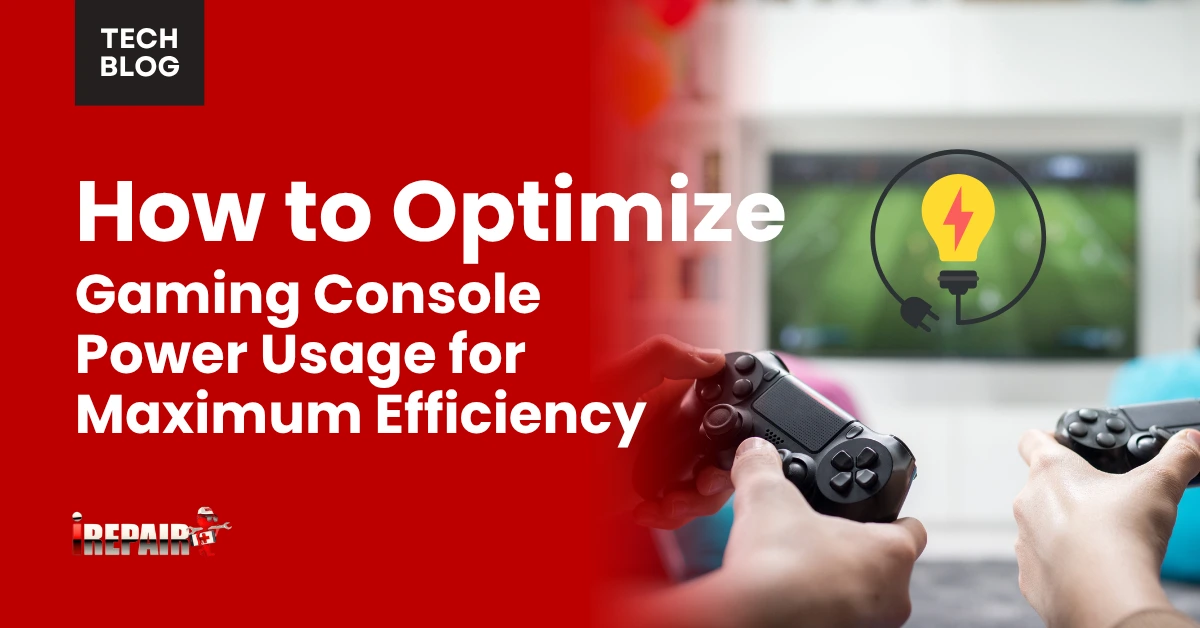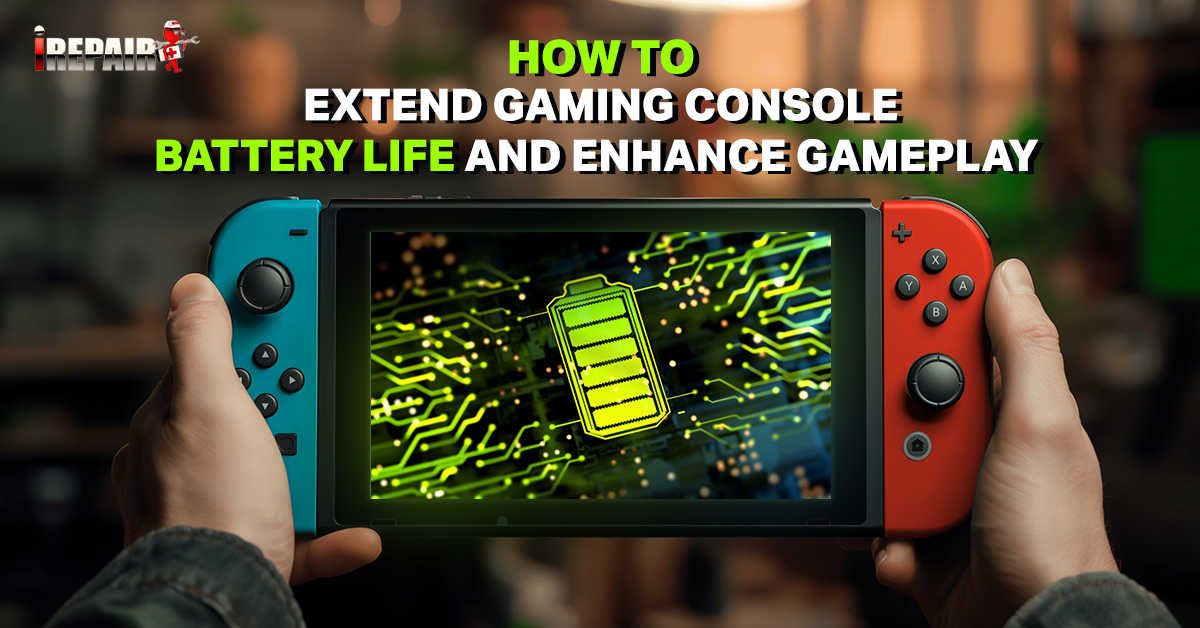How to Optimize Gaming Console Power Usage for Maximum Efficiency
To maximize your gaming console’s power efficiency, enable auto-sleep mode and adjust power-saving settings like PS5’s “Power Saving Mode” or Xbox’s “Energy Saver.” Schedule downloads during off-peak hours, keep vents clean, and maintain proper ventilation with at least 6 inches of clearance. Use a smart power strip to cut peripheral power when not gaming. These basic steps will help reduce energy costs, but there’s much more you can do to optimize your setup.
Understanding Power Consumption Across Gaming Platforms
Modern gaming consoles draw vastly different amounts of power depending on the platform and how you’re using them. The PS5 and Xbox Series X typically consume 160-200 watts during gameplay, while the Nintendo Switch uses only 10-18 watts in handheld mode. Understanding these variations is essential for gaming console energy optimization.
Your console’s power usage fluctuates considerably between active gaming, streaming, and idle states. When you’re actively playing demanding games with ray tracing or high frame rates, power consumption peaks; however, even in rest mode, consoles can still draw 2-15 watts. By familiarizing yourself with console energy efficiency settings and various power states, you’ll be better equipped to manage your device’s energy use while maintaining performance quality.
Essential Power-Saving Settings and Features
Armed with knowledge about power consumption patterns, you can take advantage of built-in power-saving features on your gaming console. Modern gaming console energy-saving tips focus on utilizing intelligent power management for electronic devices through built-in settings.
Enable auto-sleep mode to power down your console after periods of inactivity automatically. On PlayStation, activate “Power Saving Mode” instead of “Rest Mode” to minimize background processes. Xbox users should disable “Instant On” in favor of “Energy Saver” mode, while Nintendo Switch owners can adjust auto-sleep timers and screen brightness.
You’ll also want to turn off features like background downloads and automatic updates when not needed. These small adjustments can considerably, substantially, or markedly reduce your console’s energy consumption without compromising your gaming experience.
Smart Storage and Download Management
Most gaming consoles consume significant power during downloads and background processes. To minimize energy usage, schedule downloads and updates during low-power hours when you’re not actively gaming. Set your console to download updates overnight or during off-peak times when electricity rates are lower.
Keep an eye on background processes that can drain power unnecessarily. If you’re playing offline, prevent automatic cloud sync from running constantly. This not only saves energy but also reduces network load. Remove games you no longer play to free up storage space and reduce background system checks. When possible, batch your downloads instead of installing games one at a time. This approach allows your console to work more efficiently and return to a low-power state faster between active gaming sessions.
Maintenance Tips for Energy-Efficient Performance
Regular maintenance of your gaming console is essential to keep it running at peak efficiency while minimizing power consumption. As part of any thorough console power management guide, you’ll want to clean your system’s vents monthly to prevent dust buildup that can strain the cooling system and increase power draw.
Keep your console in a well-ventilated area and avoid placing it in enclosed spaces or on soft surfaces that can block airflow. One of the most important eco-friendly gaming habits is checking that your console has proper breathing room – at least 6 inches of clearance on all sides.
Monitor your console’s temperature during extended gaming sessions and consider using a cooling stand if you notice it running hot, as overheating can greatly impact energy efficiency and system performance.
Creating an Eco-Friendly Gaming Setup
Building an eco-friendly gaming setup doesn’t have to mean sacrificing performance or enjoyment. To optimize gaming console power usage, start by positioning your console in a well-ventilated area and connecting it to an energy-efficient monitor or TV that matches your gaming resolution needs.
Install a smart power strip to automatically cut power to peripherals when your console isn’t in use. Consider LED lighting solutions that consume less electricity than traditional bulbs, and use a power monitoring device to track your setup’s energy consumption. You’ll be surprised how much you can save by making these simple changes.
Remember to maintain proper airflow around your console by keeping it elevated and dust-free. These adjustments will help create an eco-friendly gaming setup that’s both sustainable and cost-effective while preserving your gaming experience.
Frequently Asked Questions
Does Playing Online Multiplayer Games Consume More Power Than Single-Player Modes?
Yes, online multiplayer games typically use more power than single-player modes because they’re constantly maintaining internet connections, processing real-time data from other players, and running additional network features. You’ll notice higher energy consumption when you’re playing online since your console has to handle both gameplay and communication tasks simultaneously. However, the difference isn’t dramatic – usually just 10-15% more power usage than offline play.
Can Using Third-Party Controllers Help Reduce Overall Power Consumption?
While third-party controllers can potentially use less power than official ones, they’re not always more energy-efficient. In fact, some cheaper third-party controllers might have poor power management systems that drain batteries faster. If you’re looking to save power, focus on wireless controllers with good battery life ratings and efficient charging circuits. You’ll get the best results by choosing quality controllers, regardless of manufacturer, and managing their usage wisely.
How Does Game Genre Affect the Power Consumption of Gaming Consoles?
Different game genres can remarkably impact your console’s power consumption. You’ll notice that graphically intensive games like open-world RPGs and racing simulations draw more power due to their demanding visuals and physics calculations. Meanwhile, you’ll use less energy playing 2D platformers, puzzle games, or retro-style titles. Fast-paced action games with high frame rates also tend to push your console harder, resulting in increased power draw compared to turn-based or slower-paced games.
Will Using External SSDS Impact the Console’s Power Efficiency?
Yes, external SSDs will affect your console’s power consumption, but the impact is relatively minimal. You’ll typically see an additional 2-5 watts of power draw when using an external SSD. However, they’re still more energy-efficient than traditional external hard drives. If you’re concerned about power usage, you can disconnect the external SSD when you’re not actively using games stored on it to save a small amount of energy.
Does Playing Digital Games Use Less Energy Than Playing From Physical Discs?
Yes, playing digital games typically uses less energy than physical discs since there’s no power needed to spin and read the disc drive. You’ll save about 5-10 watts per hour when playing digital versions. However, the initial download of digital games can consume significant energy. Once installed, both formats use similar power for gameplay, but digital has a slight edge since there’s no mechanical disc operation.