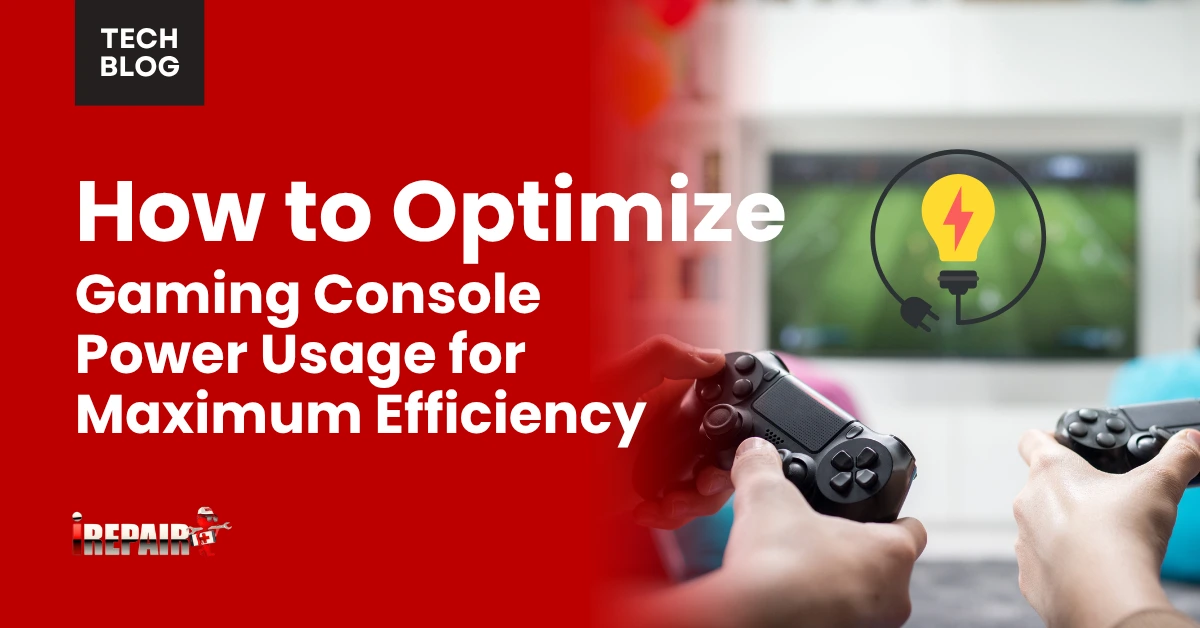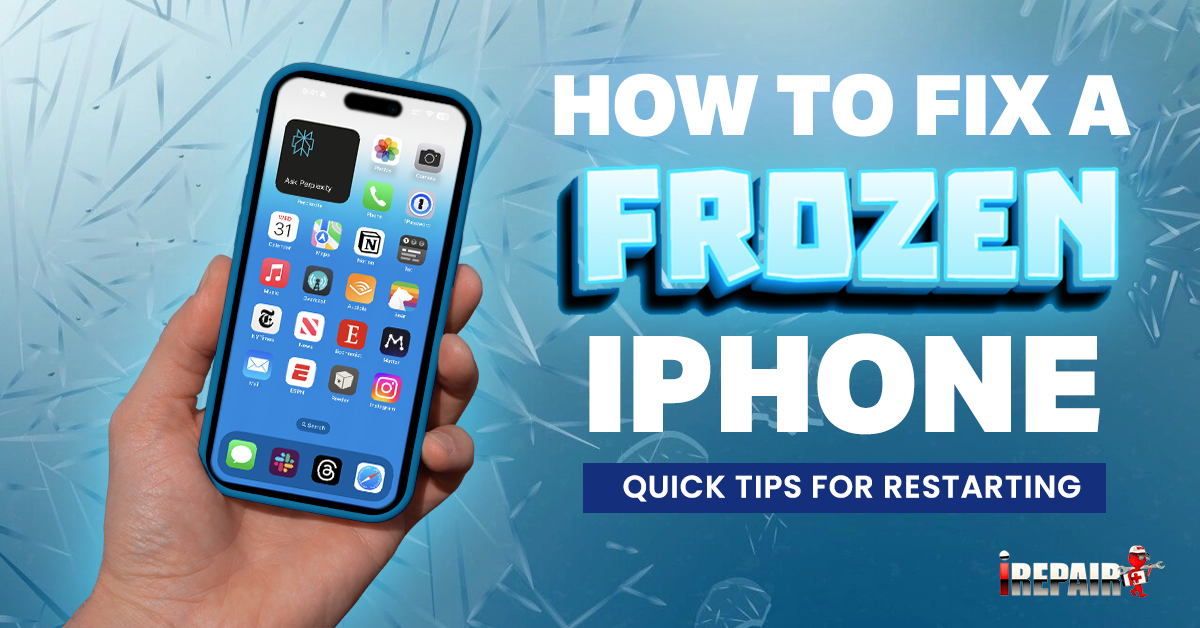How to Extend the Battery Life of Your Gaming Console
To extend your gaming console’s battery life, reduce screen brightness to 40-60%, enable auto-sleep after 1-3 minutes, and activate airplane mode when playing offline. Follow the 20-80% charging rule and avoid leaving devices plugged in at 100%. Turn off controller vibration and LED indicators, and manually power off controllers during breaks. Clean charging ports regularly and monitor device temperature during use. These simple adjustments can dramatically improve your gaming stamina on the go.
Optimize System Power Settings for Maximum Battery Efficiency
While many gamers focus on external battery packs or charging habits, your console’s built-in power settings offer the most immediate impact on battery life. Most gaming systems include robust console power management settings that aren’t optimized by default.
Start by reducing your screen brightness to 40-60% and enabling auto-sleep after 1-3 minutes of inactivity. For handhelds like the Switch or Steam Deck, activate airplane mode when playing offline games. Turn off unnecessary features like controller vibration and LED indicators when battery conservation matters more than immersion.
These small adjustments substantially improve device longevity and performance without compromising your gaming experience. Remember to create different power profiles—one for home use near outlets and another for on-the-go gaming sessions where every battery percentage matters.
Smart Charging Practices to Preserve Battery Health
Three key charging habits can dramatically extend your gaming console’s battery lifespan. First, follow the 20-80% rule when possible—keeping your battery between these levels reduces stress on the cells. Second, proper battery calibration tips include occasional full discharge cycles (but not to 0%) to maintain accuracy in battery readings.
To charge the gaming console properly, always use manufacturer-approved chargers that deliver the correct voltage. Avoid leaving devices plugged in 24/7, as constant 100% charging generates excess heat and degrades capacity. For extended storage, keep devices at around 50% charge rather than full or empty.
Remember that temperature matters too—charging in cool environments preserves battery chemistry and prevents premature aging of your gaming hardware.
External Battery Solutions and Power Banks for Extended Play
When your console’s battery can’t keep up with your gaming sessions, external power solutions become a valuable addition to your setup. High-quality power banks designed specifically for gaming devices can greatly extend your play time without requiring access to wall outlets.
When selecting external battery packs for handheld consoles, prioritize those offering the correct voltage and sufficient capacity for your device. The Nintendo Switch, for instance, works best with power banks supporting USB Power Delivery at 15V.
Many portable gaming power solutions now include pass-through charging capabilities, allowing you to play while simultaneously charging both the power bank and your console. Just be mindful of heat buildup during extended sessions, as this can affect both your console’s performance and battery longevity.
Managing Controller and Peripheral Power Consumption
Wireless controllers and gaming peripherals can eat up battery life surprisingly fast if you’re not keeping tabs on them. To maximize controller battery life, manually power off controllers when taking breaks rather than letting them disconnect automatically. Remove batteries from controllers during extended periods of non-use to prevent slow drainage and potential corrosion.
For accessory power management, disable unnecessary features like vibration, speaker volume, and light bar brightness on controllers. Many modern controllers have customizable power settings through console menus. Consider investing in charging docks that cut power once batteries reach full capacity. For peripherals using disposable batteries, rechargeable options provide better long-term value despite higher upfront costs. When using wired controllers in portable mode, remember they still draw power from your console’s main battery.
Hardware Maintenance Tips for Optimal Battery Performance
Beyond power management settings, proper hardware maintenance plays a key role in preserving your gaming console’s battery performance. Regularly clean charging ports with compressed air to remove dust that can interfere with connections. This simple battery preservation technique prevents unnecessary power drain from poor contact.
Monitor your console’s temperature during charging and gameplay. If it feels unusually hot, allow it to cool before continuing to use it. Heat is a battery’s worst enemy, accelerating degradation over time.
Practice charging cycle optimization by using the 20-80% rule whenever possible, keeping your battery between these levels rather than constantly charging to 100%. For long-term storage, maintain batteries at around 50% charge and store them in cool, dry places to maximize their lifespan.
Frequently Asked Questions
Can Using a Console While Charging Damage the Battery?
Using your console while charging won’t typically damage the battery. Modern lithium-ion batteries are designed to handle this. However, it can generate extra heat, which isn’t ideal for battery longevity. For best practices, avoid playing resource-intensive games during charging, and don’t keep your device plugged in 24/7. Following the 20-80% charging rule when possible will help maintain your battery’s health over time.
How Do I Know When It’s Time to Replace My Controller Battery?
You’ll know it’s time to replace your controller battery when you notice considerably shorter playtime between charges, controllers that won’t hold a charge at all, or frequent disconnections during gameplay. If you’re recharging much more often than when it was new, or if the battery drains even when not in use, that’s a clear sign. Also, watch for physical swelling or controllers that feel unusually warm during charging.
Do Different Games Drain Battery at Significantly Different Rates?
Yes, different games absolutely drain your battery at varying rates. Graphics-intensive titles with advanced lighting, physics, and higher frame rates consume considerably more power than simpler games. Open-world games with large environments typically use more battery than linear experiences. Games with intense rumble/vibration features also increase power consumption. You’ll notice your handheld console or controller needs charging much sooner when playing demanding AAA titles compared to indie or 2D games.
Will Third-Party Charging Docks Void My Console Warranty?
Third-party charging docks typically won’t void your warranty completely, but there are caveats. If the dock damages your console due to power surges or overheating, manufacturers may deny warranty claims. You’re safest using officially licensed accessories, which are designed specifically for your device. If you do use third-party options, stick to reputable brands with good reviews and proper certification (like UL or CE marking).
Does Enabling Airplane Mode Actually Extend Battery Life Significantly?
Yes, enabling airplane mode does considerably extend battery life. When you activate it, your device turns off all wireless communications, Wi-Fi, Bluetooth, and cellular, which are major power consumers. You’ll typically see 20-30% longer battery life when gaming in airplane mode. For consoles like the Switch or Steam Deck, this can add 1-2 hours of gameplay. Just remember you’ll lose online features and multiplayer capabilities while it’s enabled.