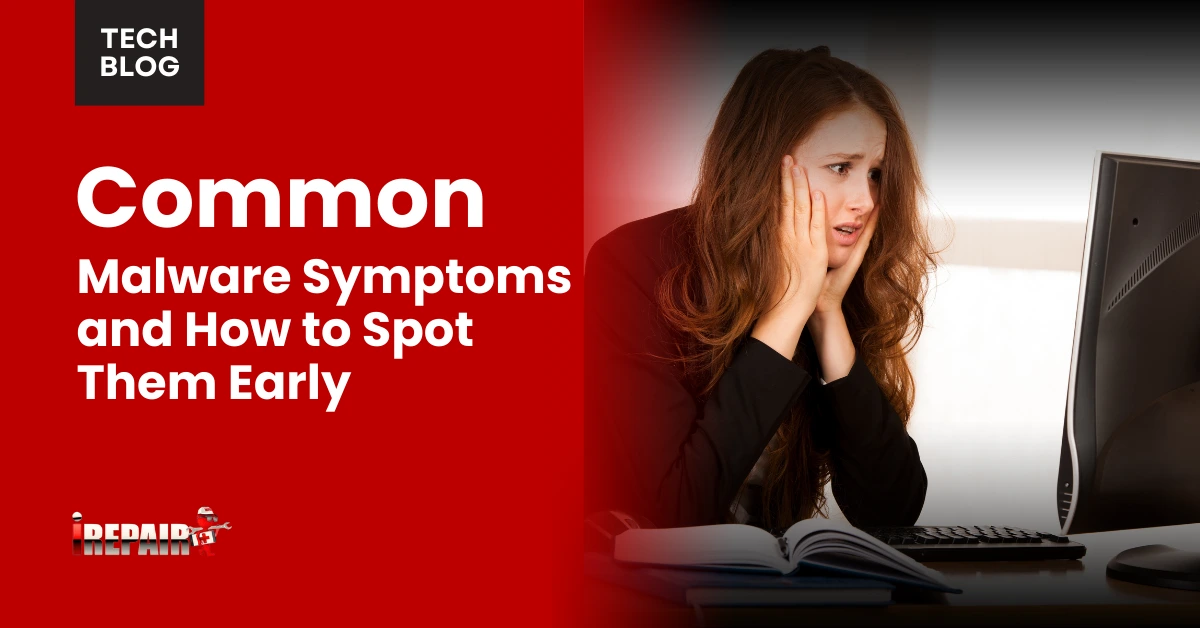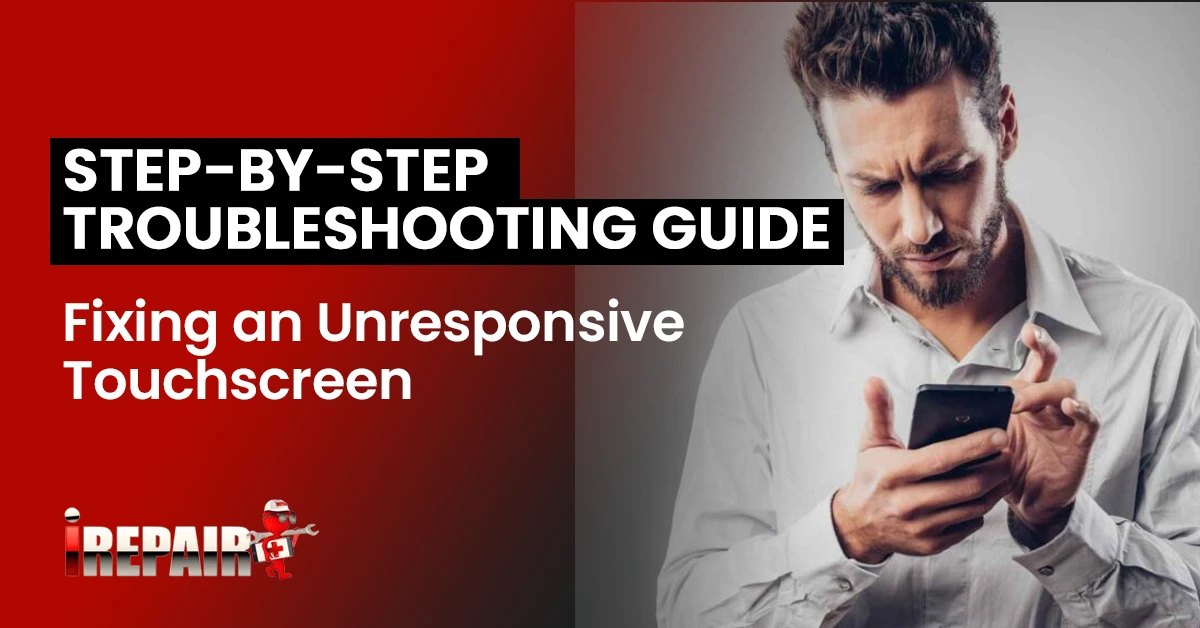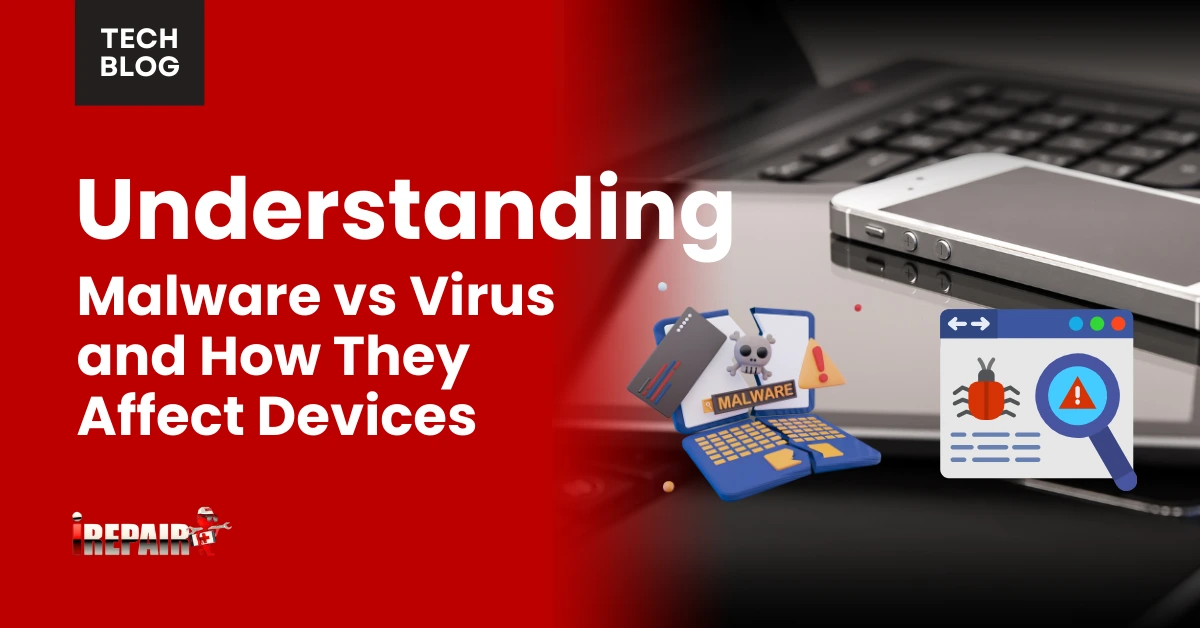Common Malware Symptoms and How to Spot Them Early
Malware often reveals itself through deteriorating system performance, unexpected pop-ups, unusual network activity, mysteriously vanishing storage space, and security software disruptions. You’ll notice your device running slower, overheating during simple tasks, or displaying strange browser behavior. Watch for excessive data usage, corrupted files, and antivirus programs that suddenly stop working. Catching these warning signs early can help you prevent serious damage and data loss before the infection spreads throughout your system.
Unexplained System Performance Issues
Numerous malware infections first reveal themselves through deteriorating system performance. If your once-speedy device suddenly lags, freezes, or crashes frequently without explanation, malware could be the culprit. Pay attention when your computer or smartphone overheats during simple tasks or when applications take unusually long to load.
Watch for unusual network traffic when you’re not actively downloading or streaming content. If your device shows high data usage while idle, malicious software might be operating in the background, communicating with remote servers. These device performance issues often occur because malware consumes system resources to mine cryptocurrency, distribute spam, or execute other harmful tasks. Don’t dismiss these symptoms as normal aging of your device; they’re often early warning signs that require immediate investigation with security software.
Strange Browser Behavior and Pop-ups
Unusual browser behavior often serves as the most visible sign of malware infection. If you’re noticing unexpected pop-ups or ads appearing even when you’re not browsing ad-heavy websites, malware could be the culprit. These intrusions might persist despite having ad-blockers enabled.
Watch for unauthorized changes to your homepage, search engine, or new toolbars suddenly appearing. Some malicious programs hijack your browser settings to redirect searches or track your activity. Suspicious app activity often manifests as browser extensions you don’t remember installing.
Be particularly wary if pop-ups appear outside your browser or when your browser is closed. These system-level advertisements indicate a deeper infection. If clicking the “X” on pop-ups triggers more windows instead of closing them, disconnect from the internet immediately and run a thorough malware scan.
Unusual Network Activity Patterns
Excessive data consumption without explanation often signals a malware infection lurking on your device. When you notice your network and background activity increasing despite minimal usage, malware could be sending your data to remote servers. Check your data usage statistics regularly. Sudden spikes when you’re not streaming or downloading content warrant immediate investigation.
Watch for devices that remain active even in sleep mode, as this may indicate background processes transmitting data without your knowledge. Monitoring tools can reveal unauthorized data access attempts from your network. Pay attention to unusual connection attempts in your router logs or firewall notifications. If your internet speed drops dramatically without explanation, malware might be consuming your bandwidth for malicious purposes like participating in botnets or distributing spam.
Mysterious Storage Space Disappearance
Rapidly vanishing storage space on your device is a telltale sign of malware infestation. When you notice your available storage shrinking without explanation, malware might be secretly creating hidden files or duplicating existing ones in the background.
This is one of the critical data and security warning signs that shouldn’t be ignored. You might also discover files are being corrupted, moved, or disappearing entirely from their original locations. Check your storage analytics to identify unfamiliar large files or folders consuming unusual amounts of space.
Some sophisticated malware deliberately targets your storage by encrypting files for ransomware attacks or creating hidden partitions. If disk cleanup utilities don’t resolve the issue, run a thorough antivirus scan focusing on hidden directories and system files where malware typically conceals itself.
Security Software Disruptions and Alerts
Malware often attempts to disable or interfere with your security software as its first line of attack. If you notice your antivirus suddenly stops working, won’t update, or can’t be opened, this is one of the clearest malware symptoms you’ll encounter. Pay attention when security programs display unusual error messages or become mysteriously unresponsive.
Another telling computer infection warning sign is receiving security alerts that don’t match your installed protection software. These fake alerts typically urge you to call suspicious numbers or download “repair” tools that actually contain additional malware. Also, watch for legitimate security alerts that repeatedly flag the same threats despite your attempts to remove them. This suggests persistent malware that’s resisting elimination. Always investigate when your security tools behave abnormally, as this often indicates an active infection.
Frequently Asked Questions
Can Malware Infect My Device Without Downloading Anything?
Yes, your device can be infected with malware without explicitly downloading anything. Drive-by downloads can occur when you visit compromised websites, where malware installs silently. You’re also vulnerable to network exploits if you’re connected to unsecured Wi-Fi or via infected USB devices. Even clicking on malicious ads or experiencing “zero-click” exploits can compromise your device without your knowledge or any download action on your part.
How Quickly Can Malware Spread to Other Connected Devices?
Malware can spread to your connected devices almost instantly or over days, depending on the type. Worms and network-based malware can infect other devices within seconds of connecting to your network. File-sharing malware might spread when you transfer files, while some advanced threats deliberately move slowly to avoid detection. That’s why it’s essential to isolate infected devices immediately and scan all networked devices once you’ve detected a problem.
Will Factory Resetting My Device Remove All Types of Malware?
Factory resetting typically removes most malware by returning your device to its original state, but it’s not foolproof. Some sophisticated malware can infect firmware or create recovery partitions that survive a reset before resetting. Back up your important data to a secure location. After the reset, install a reputable antivirus program and restore your data carefully. For highly persistent malware, you might need professional help to guarantee complete removal.
Can Malware Activate My Webcam or Microphone Without My Knowledge?
Yes, sophisticated malware can activate your webcam or microphone without your knowledge. This type of spyware can secretly record your activities and conversations while bypassing permission alerts. You might notice unusual indicator lights, battery drain, or strange background processes. To protect yourself, keep your devices updated, use reputable security software, cover your webcam when not in use, and regularly check which apps have camera/microphone permissions.
Is It Possible for Malware to Hide From Antivirus Scans?
Yes, sophisticated malware can hide from antivirus scans using techniques like polymorphic code that constantly changes its signature, rootkits that operate at the system level, or fileless malware that exists only in memory. You’ll need layered security measures since no single antivirus is foolproof. Watch for unusual system behaviors even when scans show nothing. Regular updates to your security software help improve detection capabilities against evolving threats.