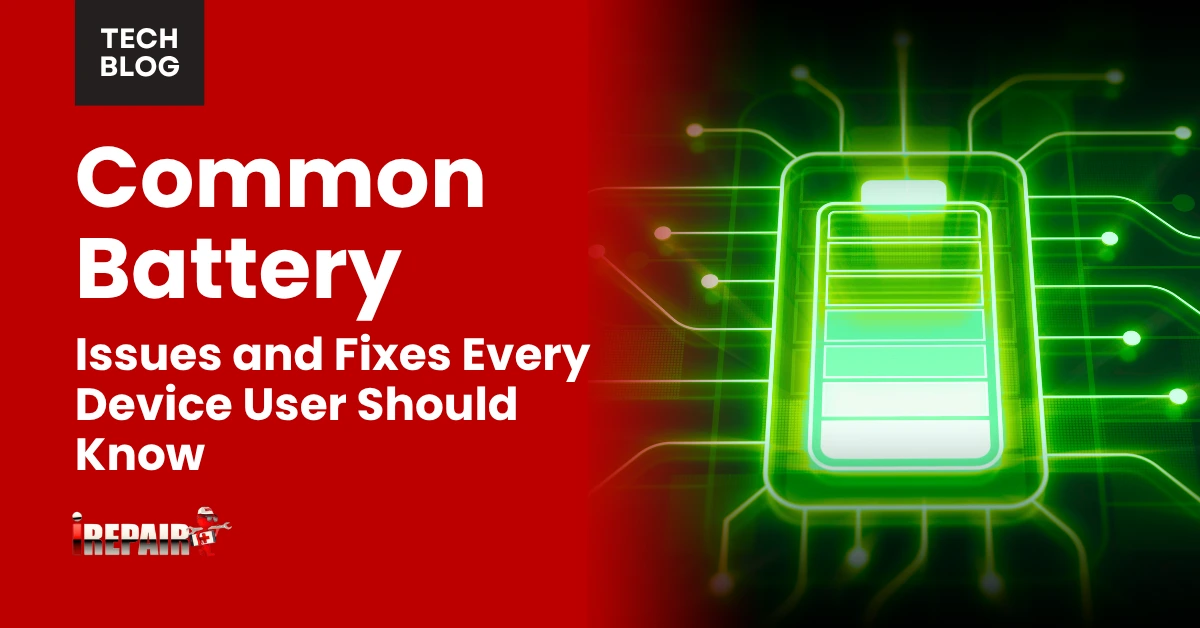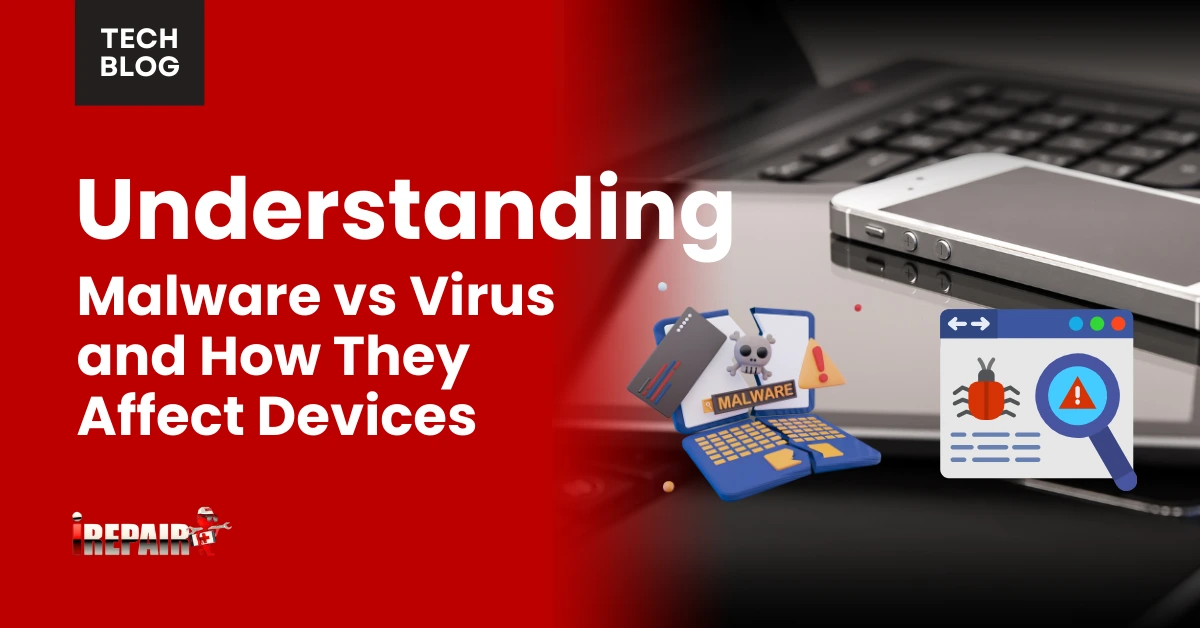Common Battery Issues and Fixes Every Device User Should Know
Watch for key signs of battery problems: frequent charging needs, unexpected shutdowns, and excessive heat during use. You’ll extend battery life by keeping charge levels between 20-80%, avoiding extreme temperatures, and regularly cleaning charging ports. For quick fixes, close background apps, reduce screen brightness, and enable power-saving mode. When battery capacity drops below 70% or shows physical damage, it’s time for replacement. Discover more essential maintenance tips to keep your devices running smoothly.
Identifying Signs of Battery Deterioration
Battery deterioration often shows clear warning signs before complete failure. You’ll notice your device requiring more frequent charging or dying unexpectedly at higher battery percentages. These symptoms typically indicate lithium-ion degradation causes, including age-related chemical breakdown and exposure to extreme temperatures.
Watch for devices that heat up excessively during charging or normal use, as this signals potential battery health risks. If your phone or tablet doesn’t hold a charge as long as it used to, or if it shuts down before reaching 0%, it’s time to assess the battery’s condition. You should also check for physical signs like bulging or swelling, which require immediate attention. Don’t ignore these warning signs, as they can lead to device damage or safety hazards.
Essential Battery Maintenance and Best Practices
Every device’s longevity depends on proper battery maintenance and smart charging habits. To protect your device’s battery health, avoid exposing it to extreme temperatures and maintain charge levels between 20% and 80%. Don’t let your device completely discharge or stay plugged in overnight, as both practices can accelerate battery degradation.
Regular battery maintenance includes cleaning charging ports, using manufacturer-approved chargers, and monitoring for signs of swelling or damage. Be aware of battery health risks such as bulging, overheating, or unusual odors – these require immediate attention and professional service. You’ll also want to update your device’s software regularly, as manufacturers often include battery enhancements and improvements. Remember to replace aging batteries every 2-3 years, even if they’re still functional, to maintain ideal performance and safety.
Quick Solutions for Common Battery Problems
While proper maintenance helps prevent issues, you’ll still encounter battery problems that need quick fixes. When facing battery performance troubleshooting challenges, start with simple solutions like closing background apps, adjusting screen brightness, and enabling power-saving mode. These steps often resolve rapid drain issues quickly.
If you’re dealing with battery not charging solutions, first check your charging cables and ports for damage or debris. Clean ports with compressed air, try different cables, and guarantee you’re using compatible chargers. When your device overheats during charging, remove protective cases and avoid charging on soft surfaces that trap heat.
For persistent problems, perform a battery calibration by fully discharging your device, then charging it to 100% without interruption. If issues continue, consider professional repair or battery replacement.
Optimizing Device Settings for Better Battery Life
Maximizing your device’s battery life starts with smart configuration of key settings. To optimize your device charging and power management, begin by reducing screen brightness to around 50% and enabling auto-brightness. Turn off features you’re not actively using, like Bluetooth, GPS, and Wi-Fi.
For better energy efficiency for portable electronics, customize app permissions to prevent unnecessary background activity. You’ll want to disable auto-sync for non-essential apps and limit location services to only when needed. Enable your device’s built-in power-saving mode when battery levels drop below 20%.
Consider switching to dark mode if your device has an OLED screen, as it consumes less power. Finally, check your device’s battery usage statistics to identify and address power-hungry apps that might need restricting.
When to Replace vs. When to Repair Battery Issues
Now that you’ve optimized your device settings, you’ll need to determine whether battery issues require replacement or repair. Understanding when to choose which option can save you time and money.
Consider replacement if your device shows signs of overheating and battery health risks, like swelling, physical damage, or capacity below 70%. Don’t attempt repairs on physically damaged batteries, as they pose serious safety hazards. Instead, seek professional replacement services.
Try repairs when issues are software-related or minor. Follow a battery calibration guide to resolve percentage inaccuracies or unexpected shutdowns. If your device is relatively new and the battery has previously performed well, a simple reset or calibration might solve the problem. When repairs don’t work after a few attempts, it’s time to invest in a replacement.
Frequently Asked Questions
Can Extreme Weather Conditions Permanently Damage My Device’s Battery?
Yes, extreme temperatures can permanently damage your device’s battery. Heat above 95°F (35°C) can degrade the battery’s chemistry and capacity, while extreme cold below 32°F (0°C) can cause temporary performance issues. If you’re in very hot or cold conditions, you’ll want to keep your device at room temperature whenever possible. Don’t leave it in direct sunlight or in a freezing car overnight.
Why Does My Battery Drain Faster When Using Mobile Data Versus Wi-Fi?
Your battery drains faster on mobile data because your device works harder to maintain a cellular connection, especially when signal strength is weak. It’s constantly searching for and switching between cell towers, which requires more power than a stable Wi-Fi connection. Additionally, when you’re using mobile data, your phone typically needs to use more power to transmit data over longer distances compared to Wi-Fi.
Is It Safe to Use Third-Party Replacement Batteries?
Third-party replacement batteries can be risky. While they’re often cheaper, you’re gambling with safety and performance. Non-certified batteries may lack proper protection circuits, leading to overheating or even fires. If you need a battery replacement, it’s best to stick with manufacturer-authorized parts. If you do consider third-party options, research thoroughly and only buy from reputable sellers with positive customer reviews and safety certifications.
How Do Wireless Charging Pads Affect Long-Term Battery Health?
Wireless charging pads can impact your battery’s long-term health due to increased heat generation during charging. While they’re convenient, the heat produced by electromagnetic induction can accelerate battery degradation over time. To minimize this effect, you’ll want to remove your phone case while charging wirelessly, guarantee proper alignment on the pad, and avoid wireless charging when your device is already warm from use.
What Causes Battery Memory Effect and Does It Affect Modern Devices?
Battery memory effect occurs when older nickel-cadmium (NiCd) batteries seemingly “remember” partial charge cycles, leading to reduced capacity over time. You won’t need to worry about this with modern devices, as they typically use lithium-ion batteries that don’t suffer from this issue. While Li-ion batteries do degrade over time, it’s due to natural chemical aging rather than the memory effect. That’s why you can charge your modern devices whenever it’s convenient.