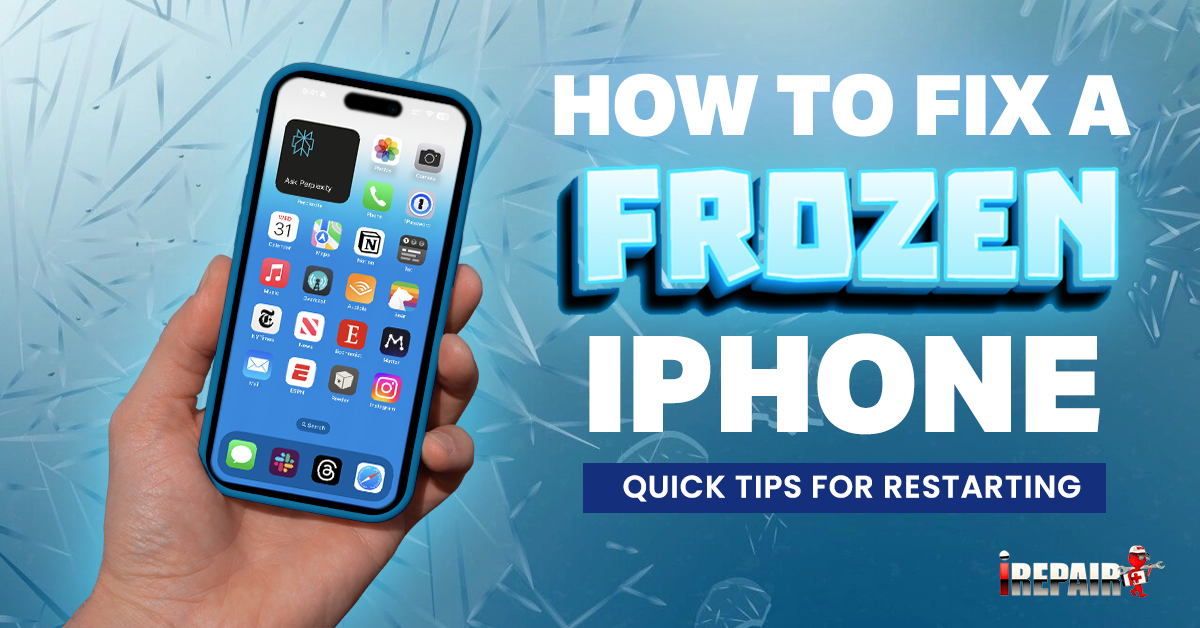Best Practices for Console Batteries to Improve Performance and Lifespan
Keep your console’s battery healthy by maintaining charge levels between 20-80% and avoiding complete drains. You’ll want to establish regular charging cycles, store devices at 40-60% charge, and keep them at room temperature (68-72°F). Don’t expose batteries to extreme temperatures or direct sunlight, and enable power-saving features like sleep mode and reduced screen brightness. Understanding proper battery care can markedly extend your gaming hardware’s lifespan.
Optimal Charging Cycles and Timing Strategies
While many gamers focus on graphics and performance, proper charging habits are crucial for extending your console’s battery life. Optimal charging habits for electronics recommend keeping your battery level between 20% and 80%, avoiding both complete drains and constant full charges.
You’ll want to establish a regular charging cycle that prevents deep discharges while allowing occasional battery calibration. Instead of plugging in your device overnight, try shorter charging sessions during active use. This approach helps maintain the battery’s chemical stability and prevents unnecessary stress on the cells.
For best results, plug in your console or controller when it reaches around 20-30% and unplug it before it hits 100%. This practice maximizes your battery’s lifespan while ensuring you’ve got enough power for extended gaming sessions.
Temperature Control and Storage Recommendations
Temperature plays three critical roles in your console’s battery health: charging efficiency, discharge rate, and long-term capacity. To guarantee proper temperature control for device longevity, keep your console away from direct sunlight and avoid enclosed spaces that trap heat. The ideal ambient temperature range is between 68-72°F (20-22°C).
When storing consoles properly when not in use, maintain a battery charge level between 40-60%. Never store your device in extremely hot or cold environments, as these conditions can permanently damage the battery cells. If you’re planning extended storage, place your console in a cool, dry area and check it every few months. A quick charging session to maintain the recommended charge level will prevent battery deterioration and ensure your device stays ready for your next gaming session.
Signs of Battery Degradation and When to Replace
Even with proper temperature control and storage, batteries naturally degrade over time. To monitor battery health over time, watch for common signs of battery aging in your gaming devices. You’ll notice reduced playtime between charges, inconsistent battery level readings, or sudden shutdowns, even when the battery indicator shows charge remaining.
Physical signs include swelling, overheating during normal use, or controllers that won’t hold a charge for more than a few hours. If your device shows these symptoms, it’s time to replace it. For controllers, this usually means buying a new one, while consoles might require professional battery replacement. Don’t wait until complete failure; replacing aging batteries early helps prevent potential damage to your gaming hardware and maintains uninterrupted gameplay sessions.
Power-Saving Settings and Battery Management Features
Modern gaming consoles come equipped with sophisticated power management features that can considerably extend your battery life. As part of your gaming battery maintenance techniques, you’ll want to enable power-saving features like automatic sleep modes and display timeout settings.
On the Nintendo Switch, activate airplane mode when you’re not using online features. For PlayStation and Xbox controllers, reduce the vibration intensity and speaker volume, as these features drain power rapidly. You can also adjust your screen brightness to the minimum comfortable level and disable unnecessary LED indicators.
Most consoles offer customizable power profiles, use them to dim screens after inactivity automatically, and put devices into rest mode when idle. These small adjustments accumulate greatly, helping preserve battery health while ensuring your gaming sessions aren’t interrupted by unexpected shutdowns.
Maintenance Tips for Different Console Types
While power-saving features work across all gaming systems, each console type requires specific maintenance approaches for ideal battery performance. For handheld consoles like the Nintendo Switch, you’ll want to focus on temperature management and avoiding deep discharges during extended gaming sessions.
For wireless controllers, your console care and maintenance practices should include regular cleaning of charging contacts and using manufacturer-approved charging stations. PlayStation DualSense controllers benefit from occasional recalibration, while Xbox controllers perform best when stored at moderate charge levels.
Gaming battery health tips vary for different devices; portable consoles need more frequent, small charges, while controllers can handle longer charging sessions. Remember to store all devices in cool, dry places and perform system updates regularly to maintain excellent battery performance and extend their lifespan.
Frequently Asked Questions
Can Playing While Charging Damage My Console’s Battery Long-Term?
While playing during charging isn’t inherently harmful, it can generate extra heat that may stress your battery over time. It’s best to avoid extended gaming sessions while plugged in, as this can lead to higher operating temperatures. If you must play while charging, guarantee good ventilation and take breaks to let your console cool down. You’ll get better long-term battery performance by keeping temperatures moderate.
Do Magnetic Accessories Near Gaming Controllers Affect Their Battery Performance?
While magnetic accessories generally won’t directly impact your controller’s battery performance, you’ll want to keep strong magnets away from your gaming devices. Magnets can potentially interfere with internal components like sensors and gyroscopes, though the battery itself isn’t notably affected. It’s best to keep magnetic items at least a few inches away from your controllers to prevent any possible interference with their normal operation.
How Does Using Voice Chat Impact Controller Battery Consumption?
Using voice chat through your controller will noticeably drain its battery faster since it powers both the microphone and speaker components. When you’re chatting, your controller’s working harder to process and transmit audio signals continuously. If you want to extend your controller’s battery life while gaming with friends, consider using a separate headset that doesn’t rely on your controller’s power source.
Will Using a Power Bank Void My Console’s Warranty?
Using a power bank generally won’t void your console’s warranty as long as you’re using a certified or compatible model that meets the manufacturer’s specifications. However, you’ll want to check your specific console’s manual or manufacturer’s website, as requirements vary. If you use a low-quality or incompatible power bank, you could risk damaging your device and voiding the warranty. For peace of mind, stick to officially licensed accessories.
Does Keeping Rumble Features on Significantly Reduce Battery Lifespan?
Yes, keeping rumble features on can noticeably reduce your controller’s battery life during gameplay sessions. Since vibration motors require additional power to operate, they’ll drain your battery faster than if they’re turned off. While this doesn’t considerably impact the long-term health of your battery, disabling rumble when you need extended playtime can help your controller last longer between charges. It’s a simple way to conserve power.