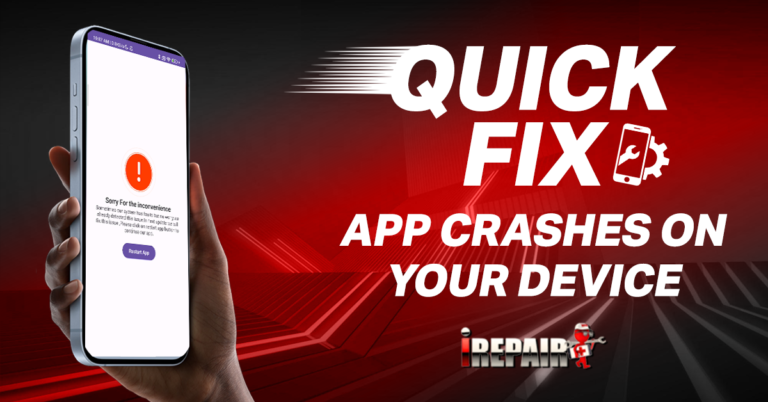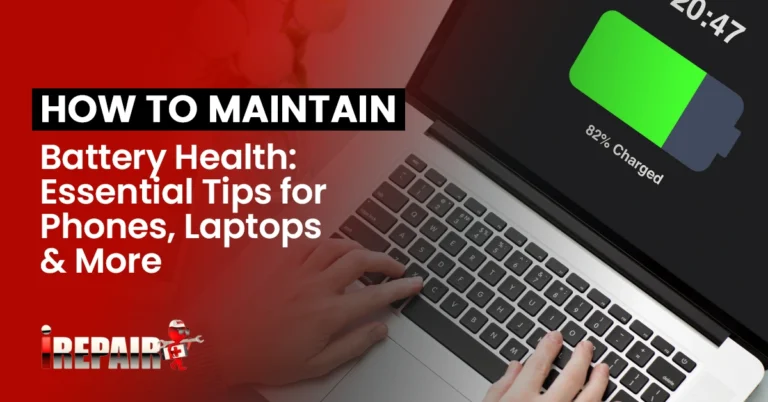Proven Drying Methods to Save a Water-Damaged Phone
Immediately power off your wet phone and remove all detachable parts. Gently pat it dry with an absorbent cloth, then use silica gel packets or a commercial desiccant chamber, not rice, which leaves damaging dust particles. Avoid hairdryers, microwaves, or charging your device. Allow 48-72 hours of complete drying time before testing. If it won’t power on or shows screen discoloration afterward, professional repair services offer specialized treatments that considerably enhance recovery chances.
Immediate Steps to Take When Your Phone Gets Wet
When disaster strikes and your phone takes an unexpected swim, every second counts. Your immediate actions can mean the difference between salvaging your device and shopping for a replacement.
First, remove the phone from the water as quickly as possible. Don’t waste time panicking. Immediately turn off the device completely to prevent electrical shorts that could permanently damage internal components. Don’t press any buttons unnecessarily, as this might push water deeper inside.
Next, carefully remove all detachable parts, including the case, SIM card, SD card, and any accessories. Gently pat the exterior dry with an absorbent cloth, being careful not to push moisture into openings like charging ports, speakers, or microphone holes. Leave all compartments open to allow air circulation before moving on to more thorough drying methods.
The Science Behind Effective Phone Drying Techniques
Understanding how water damages electronics explains why certain drying methods work better than others. When water enters your phone, it’s not just the liquid itself that causes damage; it’s the minerals and impurities in the water that create conductive pathways between components, leading to short circuits and corrosion.
Silica gel packets work efficiently because they attract water molecules through adsorption, pulling moisture from the air inside your device without leaving residue. This makes them superior to rice, which can leave dust particles behind. Vacuum sealing accelerates the evaporation process by lowering air pressure, which reduces water’s boiling point and helps extract moisture from hard-to-reach internal components. These methods address the fundamental problem: removing water completely before mineral deposits can form.
Professional Drying Tools vs. Common Household Methods
Many assume that household methods like rice or silica gel packets are just as effective as professional equipment, but there’s a substantial performance gap between them. While silica gel packets can absorb moisture effectively, professional vacuum sealing chambers extract water vapor more thoroughly from internal components.
Professional tools like ultrasonic cleaners can remove corrosive mineral deposits that household methods simply can’t reach. Commercial desiccant chambers maintain ideal temperature and humidity levels throughout the drying process, preventing secondary damage.
The advantage of household methods is immediate availability when accidents happen, but they’re limited in effectiveness. If your phone has suffered serious water damage, these DIY approaches might buy you time, but professional services offer considerably higher success rates for full recovery.
Avoiding Common Mistakes That Cause Further Damage
Even with the best intentions, panic-driven reactions after your phone gets wet can worsen the damage. When attempting cellphone water damage repair, never use hairdryers, microwaves, or ovens, as they can melt internal components or cause electrical shorts. Avoid pressing buttons or shaking the device, which pushes water deeper into sensitive areas.
Don’t rush to power on your device before it’s completely dry. Effective drying techniques for phones require patience and waiting at least 48-72 hours before testing. Resist the temptation to use rice, as it’s less effective than silica gel and can leave dust residue in ports. Don’t forget to remove SIM cards and cases immediately to allow complete drying. Finally, never charge a wet phone. Electricity flowing through moisture is a guaranteed way to destroy your device permanently.
When to Seek Professional Repair Services
Despite your best efforts at home drying, sometimes professional help becomes necessary for water-damaged phones. If your device won’t power on after the recommended 48-hour drying period, it’s time to consult experts in cellphone repair after water damage. Don’t attempt to charge it; this could short-circuit already compromised components.
When to seek professional help is clear if you notice visible corrosion inside ports, discoloration on the screen, or muffled speakers, even after thorough drying. Professional repair services offer specialized treatments like ultrasonic cleaning that can remove corrosion from internal components inaccessible to home methods. They also have diagnostic tools to identify damage you can’t see. While these services cost money, they’re often less expensive than replacing your device entirely.
Frequently Asked Questions
Can a Water-Damaged Phone Be Saved After Several Days?
Yes, you can save a water-damaged phone even after several days, but chances diminish considerably. Corrosion becomes your biggest enemy as time passes. If you’ve just discovered an older water incident, immediately turn it off, remove any removable parts, and try drying methods like silica gel packets. Don’t attempt to power it on until thoroughly dried. For phones with visible corrosion or persistent issues, professional repair services might be your only option.
Does Putting a Wet Phone in Rice Actually Work?
Rice isn’t actually effective for drying wet phones. It’s a myth that’s been debunked by experts. Rice absorbs moisture poorly from enclosed spaces and can leave starchy residue in ports. You’re better off using silica gel packets, vacuum sealing, or fan drying. These methods remove moisture more effectively without risking additional damage. If your phone has been wet, don’t waste time with rice; use proven methods that actually work, or seek professional help.
Will Warranty Cover Water Damage if the Phone Is Water-Resistant?
Even if your phone is water-resistant, warranties typically don’t cover water damage. Water resistance isn’t waterproofing; it’s designed to handle splashes or brief submersion under specific conditions. Manufacturers usually include liquid damage indicators that change color when wet, making warranty claims difficult. Check your warranty terms carefully, as most explicitly exclude liquid damage regardless of the device’s IP rating. For peace of mind, consider purchasing separate phone insurance that covers accidental water damage.
Can I Use Isopropyl Alcohol to Clean After Water Damage?
Yes, you can use isopropyl alcohol (90%+ concentration) to clean your water-damaged phone. It displaces water and evaporates quickly without leaving residue. After completing initial drying steps, gently apply it to affected areas using a cotton swab or soft brush. Don’t submerge the device completely. The alcohol helps prevent corrosion by removing minerals left by water. However, wait until your phone is mostly dry before attempting this cleaning method.
How Can I Retrieve Data if My Water-Damaged Phone Won’t Turn On?
If your water-damaged phone won’t turn on, you’ve got a few data recovery options. First, try connecting it to a computer; sometimes data transfers even when the screen doesn’t work. If that fails, consult a professional data recovery service that specializes in water damage. They can often retrieve data directly from the memory chips. Don’t attempt to open the device yourself, as you’ll likely cause more damage and potentially lose your data permanently.